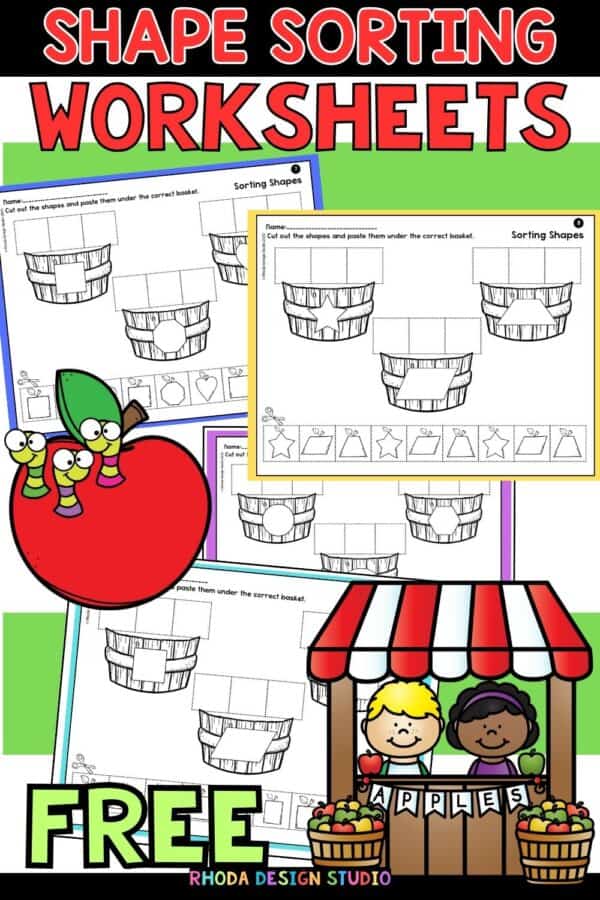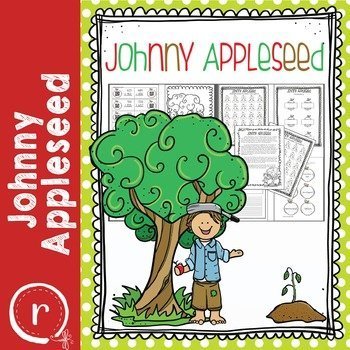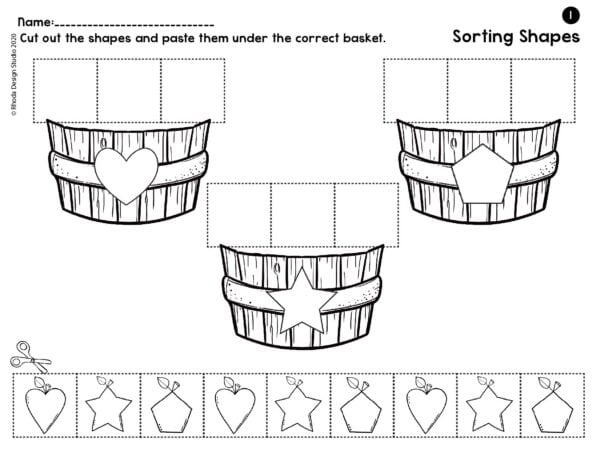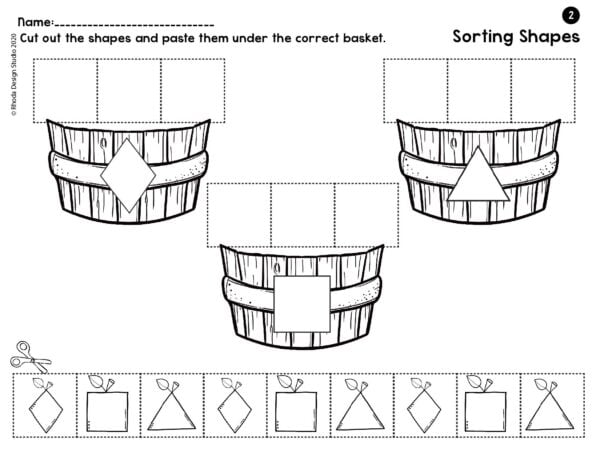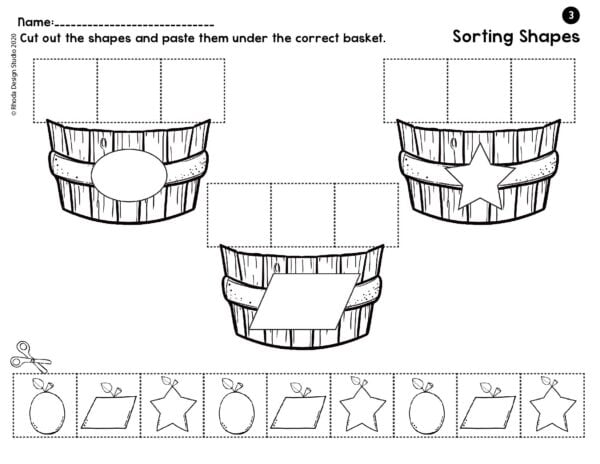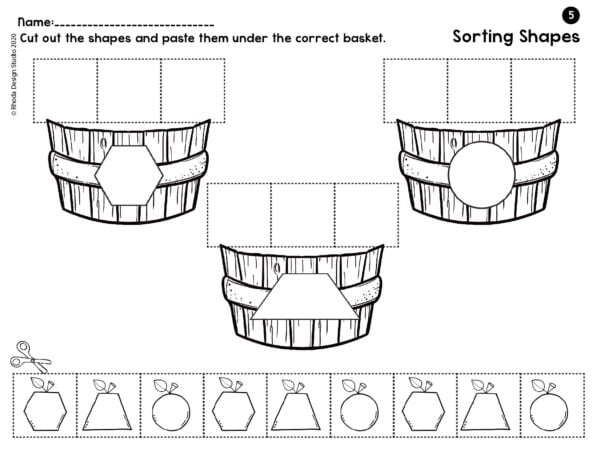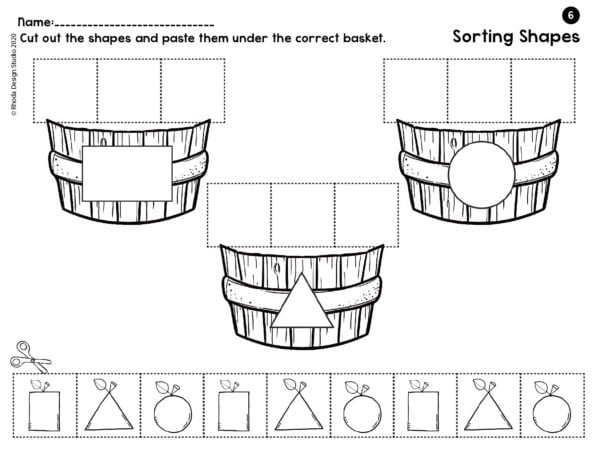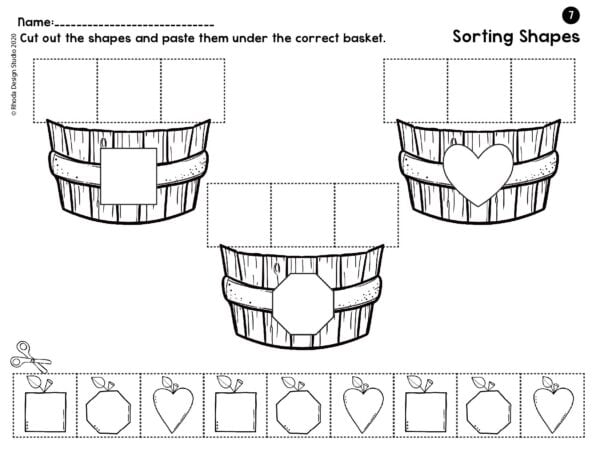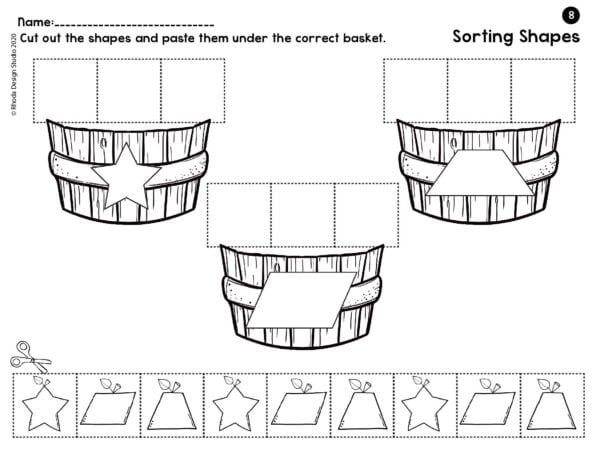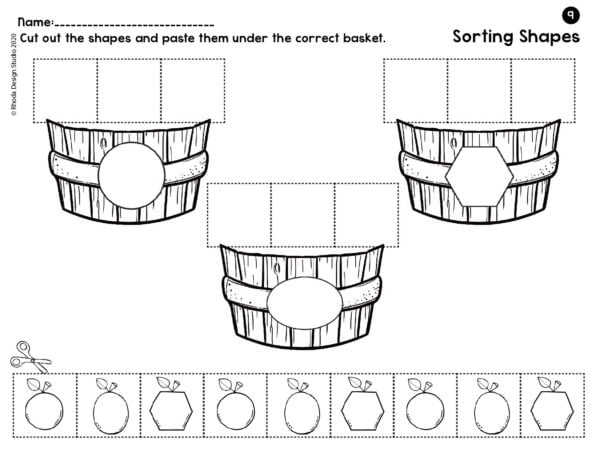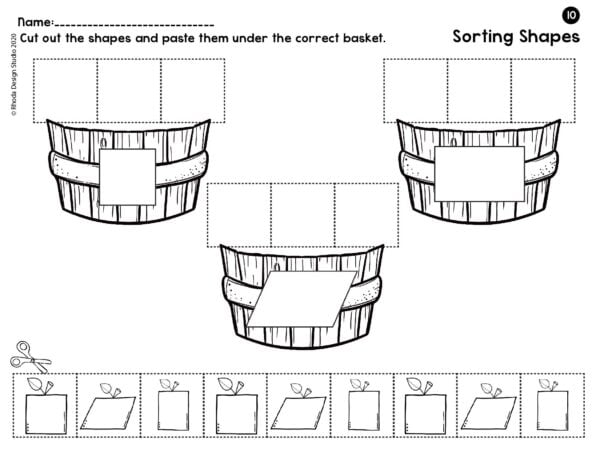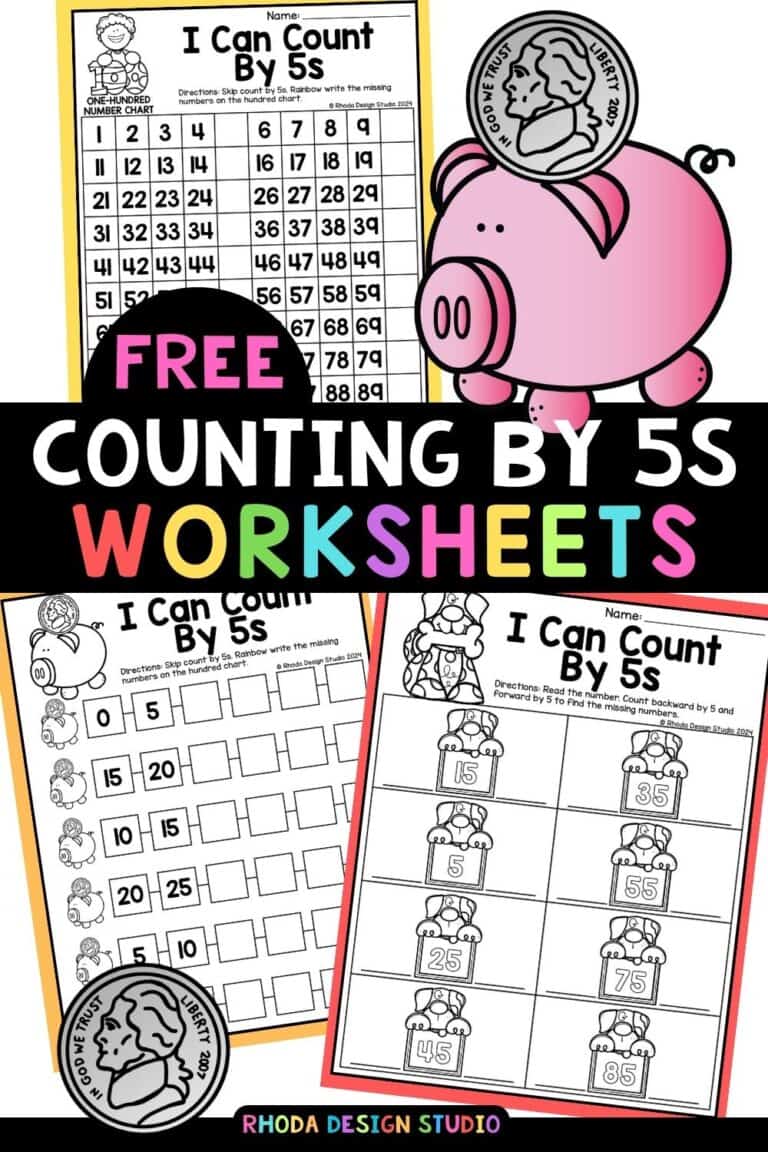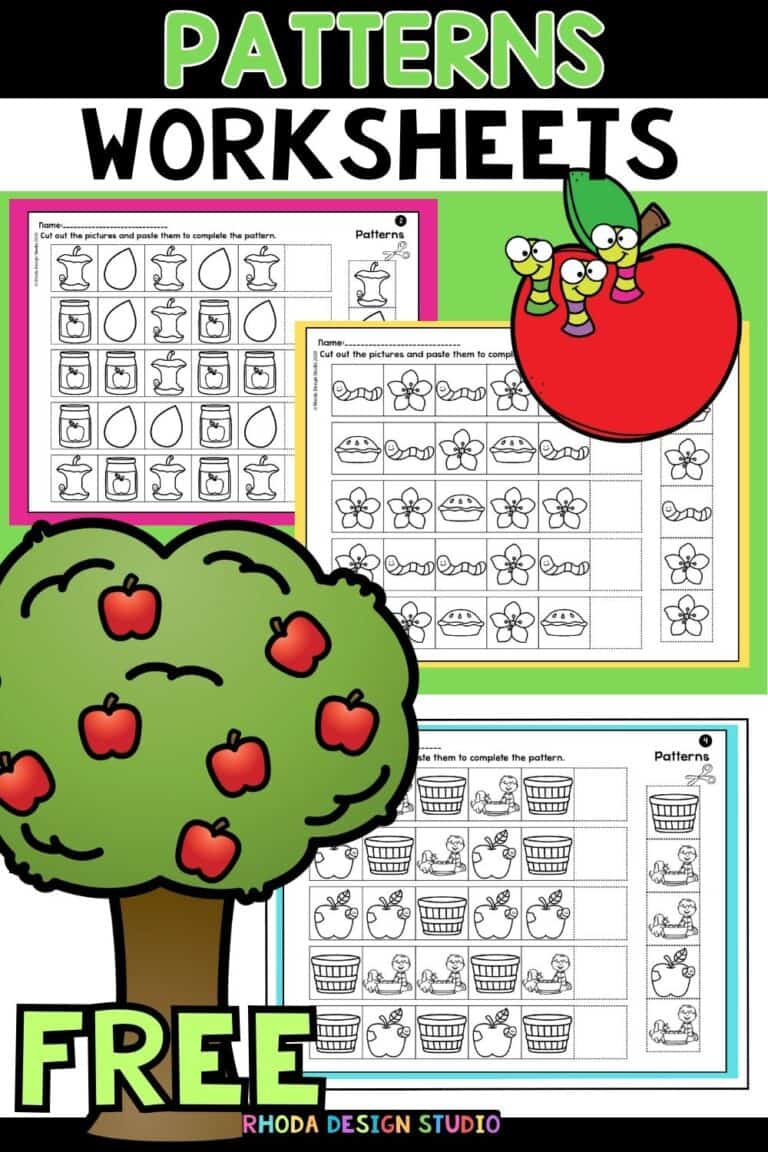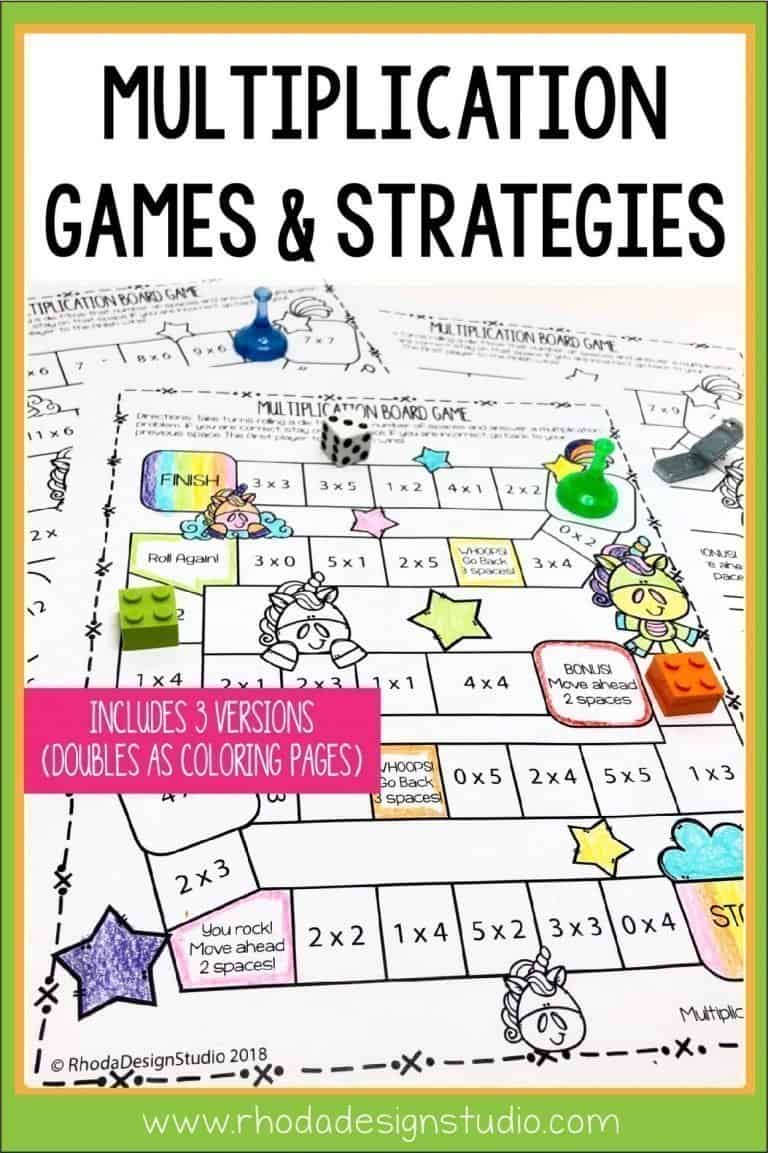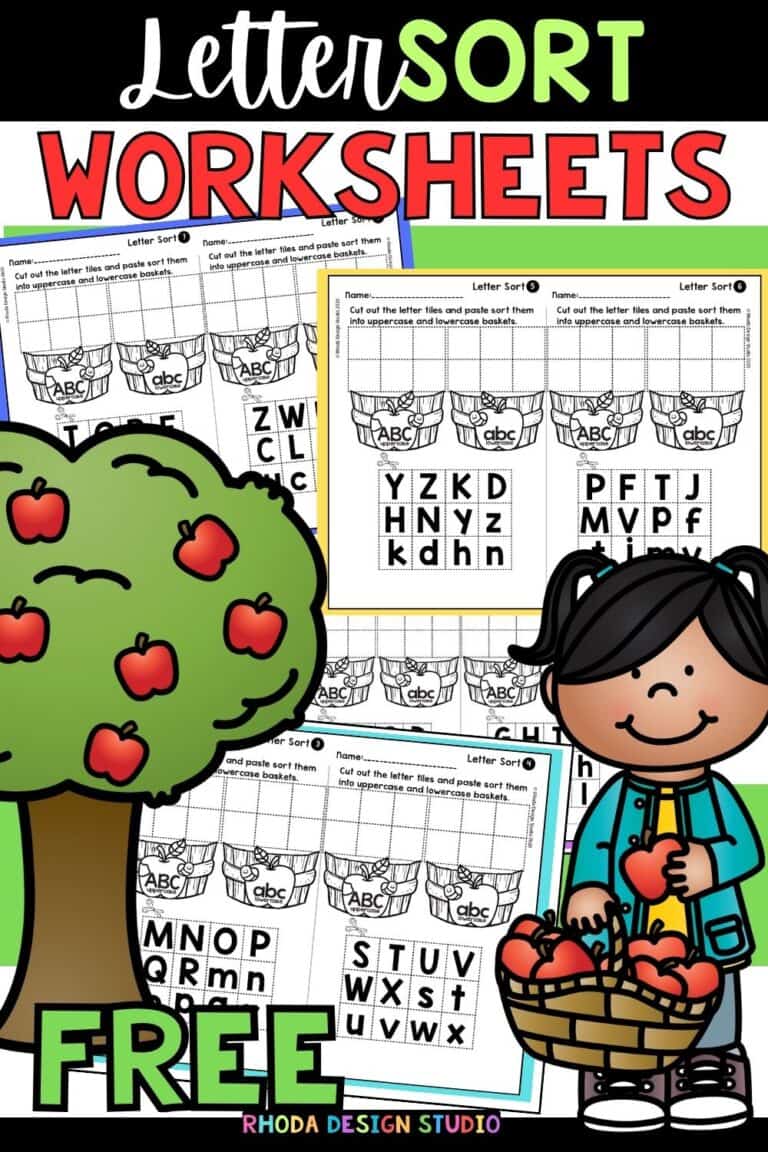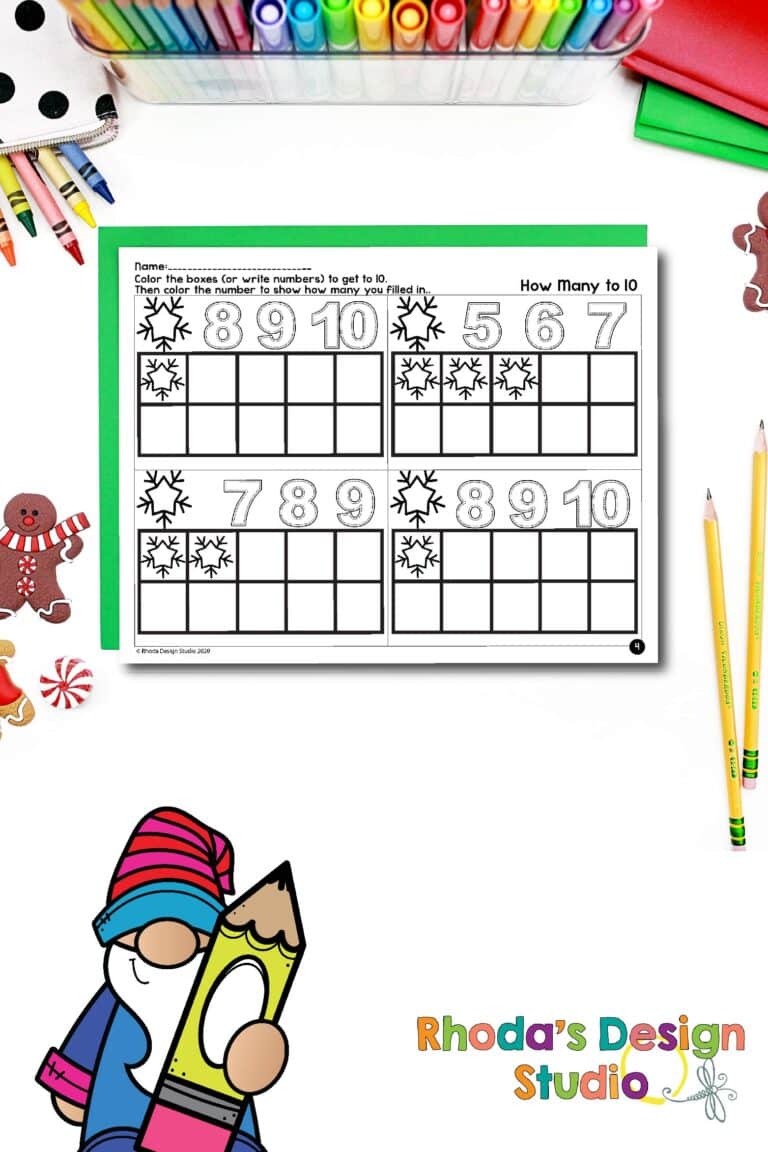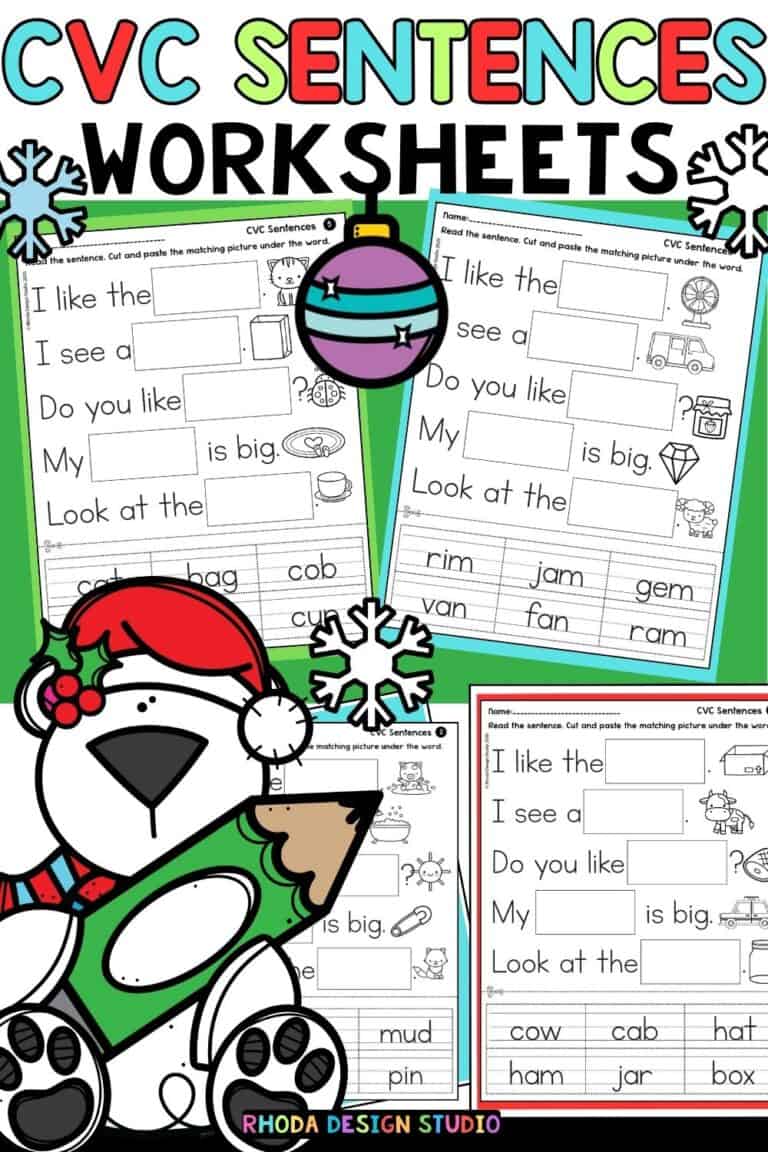Free Fun and Educational 2D Apple Shape Sort Worksheets for Kids
Transform your child’s understanding of basic geometry with our exciting, interactive shape sort worksheets! Download our free printables and jump into a playful learning adventure. This activity is perfect for toddlers all the way through to kindergartners.
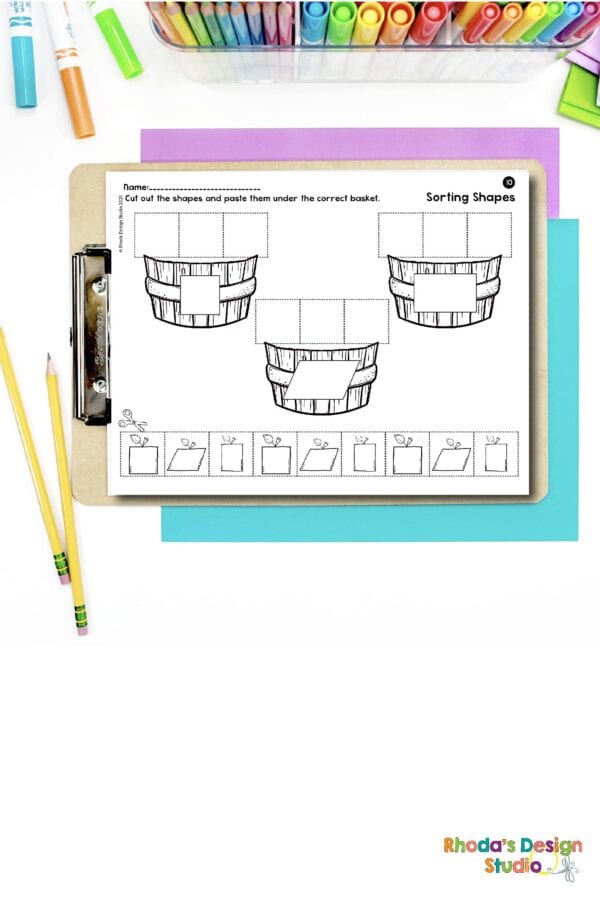
Engaging Shape-Sorting Fun!
Our complimentary 2D Shape Sorting Mats worksheets are a dynamic tool to reinforce shape recognition for preschoolers and early elementary students. Through an immersive sorting activity, your young learners will practice distinguishing and categorizing shapes, honing their observational skills, as well as getting a grip on foundational geometry.
With hands-on experience, children will swiftly move on from merely recognizing shapes to noticing and verbalizing specific characteristics, such as corner count and side length. Developing these analytical skills early on through play is a massive step forward in their cognitive growth.
Kindergarten Math Skills include:
- identifying shapes
- distinguishing between shape attributes
- sorting
Common Core State Standards for Math
CCSS.K.G.A.3 Identify shapes as two-dimensional (lying in a plane, “flat”) or three-dimensional (“solid”).
CCSS.1.G.A.1 Distinguish between defining attributes (e.g., triangles are closed and three-sided) versus non-defining attributes (e.g., color, orientation, overall size); build and draw shapes to possess defining attributes.
Master These Geometric Shapes:
- Circle
- Heart
- Hexagon
- Crescent
- Octagon
- Oval
- Pentagon
- Rectangle
- Diamond/Rhombus
- Square
- Star
- Trapezoid
- Triangle
- Parallelogram
- Semicircle
Download the shapes printable , and watch your little ones delight in matching each fun figure to its corresponding basket. It’s a fabulous and enjoyable way to progress in the world of shapes and sizes.
Bright and Fun Interactive Practice
Sorting shapes based on their attributes.
Students drag and drop shapes in the correct bucket based on their design. 2 shapes to sort per slide (5 drag and drop objects). (GET THIS LESSON HERE)
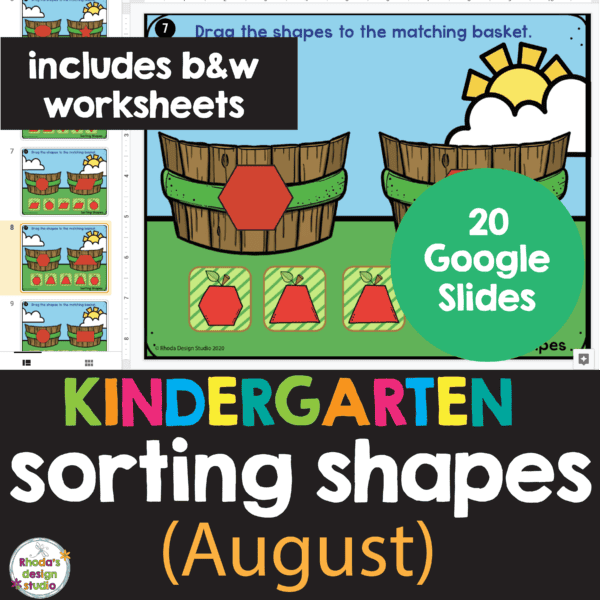
Digital practice with Google Apps can be assigned through Google Classroom, SeeSaw, or other online learning platforms.
Traditional worksheets can be printed for coloring, writing, small group activities, or homework. Assign the Google Slides for digital practice. Blended learning with both digital and paper-pencil options.