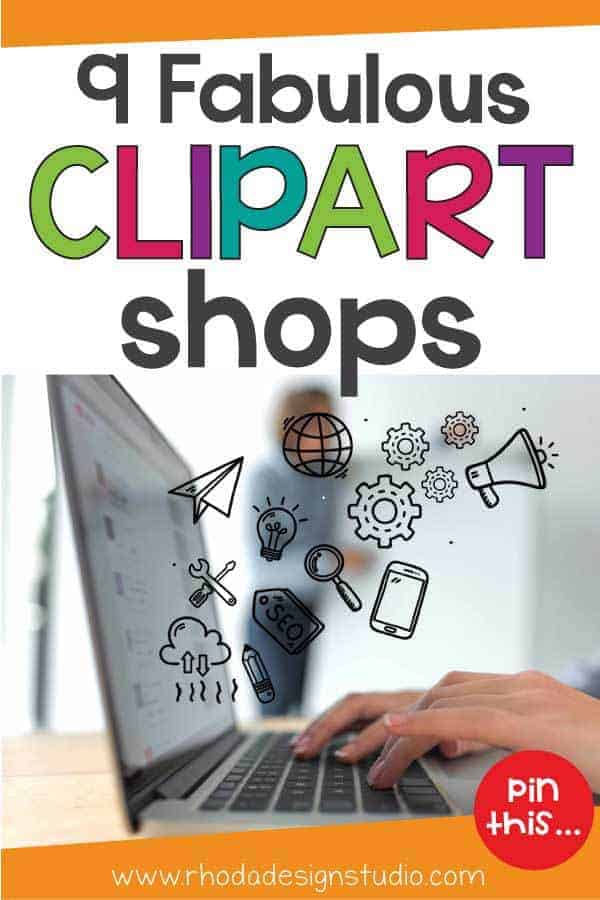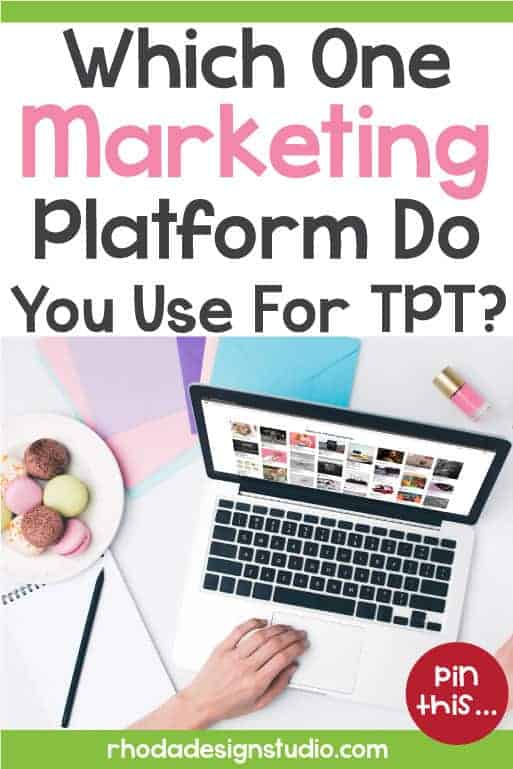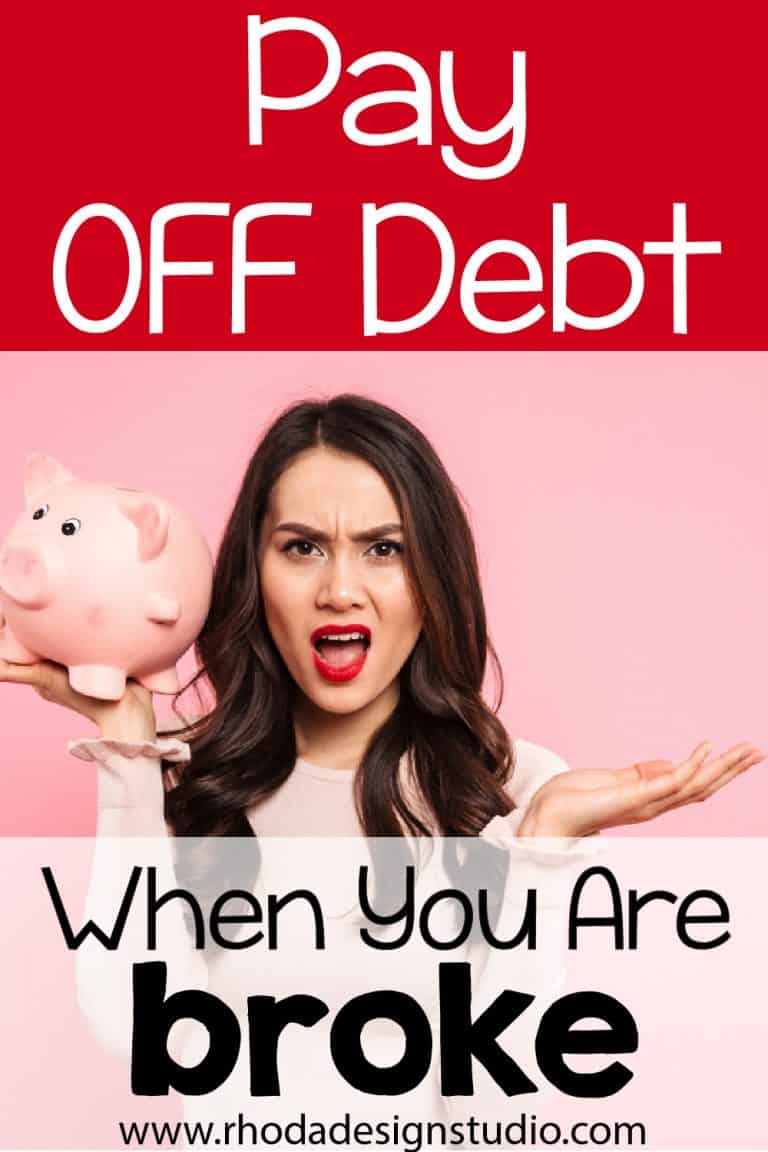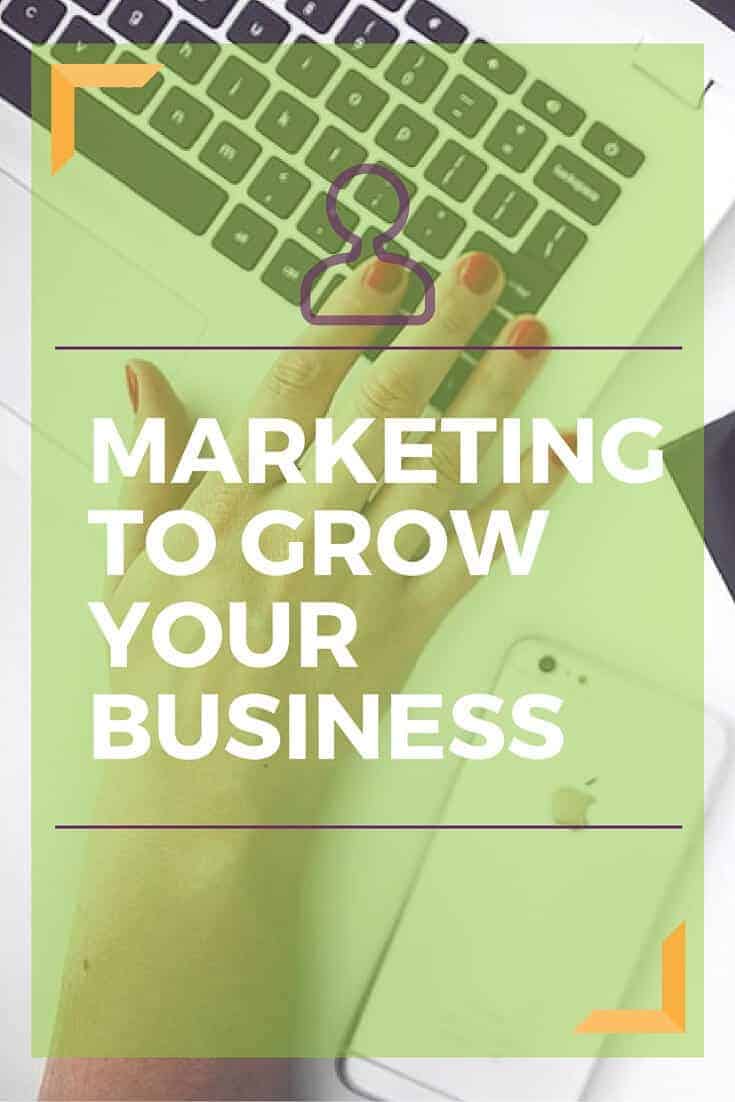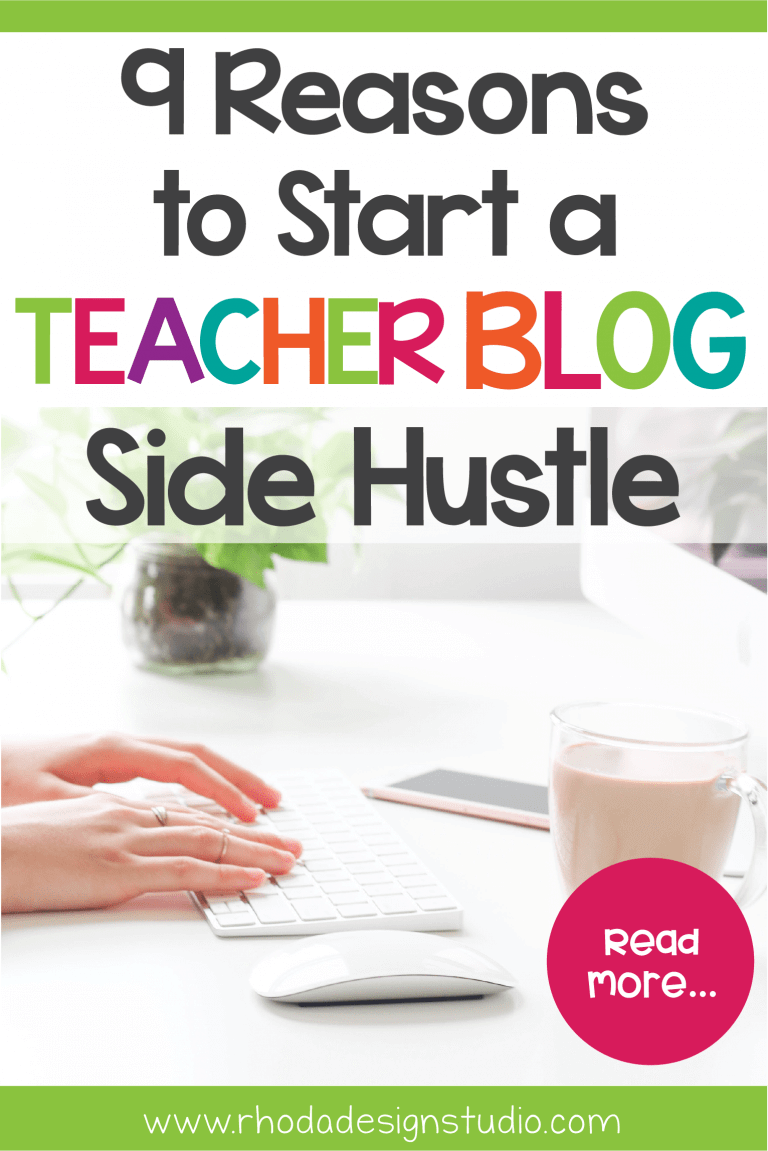Recommendations for Your Side Hustle
This resource page was created to have an easy list of recommended services, products, and companies that I use and/or those I know are valuable for you to reference. This way you can quickly find great products and services to use as you start your own teacher side-hustle.
*this post contains affiliate links, please read my disclosure for more information
Work From Home Course Recommendations:
Becoming a Bookkeeper –
This is one of my favorite online courses. It’s about the same as college tuition for a semester, but the content is so much more in-depth. Ben is a certified CPA and knows how to break the information down into everyday terms.
The free course is a great way to get an idea of his teaching style (he seems dry at first, but he is super funny and some great little quips).
It’s an investment. The membership is for life. Even if you don’t plan on being a bookkeeper and offering a service, you can use the information to get your own books in order for any other business venture you might create.
Becoming a Virtual Assistant –
Are you great at organizing files and cleaning up your email inbox? Or maybe your love Pinterest and could spend all day pinning things for other business owners.
Becoming a Virtual Assistant is a great way to start a side-hustle and the Horkey Handbook is the number one resource for becoming a virtual assistant. No matter what services you want to offer there is a wealth of knowledge here.
Gina Horkey offers a ton of information for free and also has a great course that dives deeper into the process of getting your own Virtual Assistant business started. It’s affordable and also a lifelong membership.
Create a Course Academy –
If you want to learn to create a course and make money off your skills, this course is a great resource. You will learn how to design and set up your online class with step by step modules.
Not only can you use this information to create a course on Teachable, but you could offer your classes on Skillshare, Udemy and any of the other online teaching platforms.
Learning to Sell on Teachers Pay Teachers –
This one was created by yours truly. It covers all the basics of setting up your shop, creating products, and promoting your lessons on Pinterest.
If you are wanting to start selling on TPT this is becoming a “go-to” resource for new sellers. Finding all the information to start selling can be overwhelming. I break it all down in easy to tackle steps that you can refer back to as often as you need. Lifetime access.
Deposit Photos –
I never realized how much finding stock photos for my pins and products was stressing me out until I purchased a bundle of stock photos from Deposit Photos.
Phew! It is so handy to just open the site, pick my photo and download it. I’ve prepaid for two bundles now. Previously I would have a battle with myself over the value of the photo or if it was worth my money to purchase the image.
Pre-paying for the bundle means I have already budgeted in the photos I need and I can just look for what inspires me, download it and keep creating.
Blog Related Recommendations:
Learning Blog Basics –
I have taken a number of courses on blogging. Courses on how to start a blog. How to get traffic to a blog. Even how to use social media to promote your blog. The majority of the information is fluff.
I can’t really recommend one specific course that I have taken. It has been a mix of all the information I have absorbed.
What I would recommend is that you check out a few courses, read the reviews, check out their presence on Facebook and then make a choice from there.
I have followed this site for a long time (and used a number of their tutorials): Fizzle.
There are other courses like “Food Blogger Pro” that offers a breakdown of how to get started blogging. You don’t have to be a food blogger.
You could also look at The Blog Village. Or Udemy. Find the platform that works best for you. Be prepared to invest a little money. It is easier than chasing all the information for free and will save you time in the long run!
Social Warfare –
If you want to share your blog posts on social media and have your visitors share specific images, this is the best plugin. It lets you specify which images you want to use for different social media platforms (your FB image, your Pinterest image, etc.)
There have been a few hiccups with some coding and the plugin crashing sites in the past. There was a bug in the code and the company was super fast with their tech support and getting the problem fixed. I’d imagine that was nerve-wracking!
I would recommend that you wait a few days when updates come out for this plugin and make sure your site is backed up before you update. That’s a good piece of advice when you backup any plugin. You are importing new and untested code on your site each time you update!
Convert Kit –
This is a great platform for your subscriber list. It’s a little pricey if you are just starting your and don’t have very many email subscribers. However, it is SO MUCH EASIER to use than Mailchimp.
I love the way you can design separate opt-in forms, tag subscribers and track your data. The interface is very user-friendly and my list started to take off when I switched over. I don’t think all my forms were working properly with MailChimp
Pinteresting Strategies –
I love love love this course (it used to be an eBook but she upgraded it to a course). It breaks down some of the mysteries of using Pinterest and how you can use the platform to generate more traffic to your TPT shop or your website.
Some of the techniques don’t work as well with TPT such as looking at Google Analytics to see which pins are generating the most traffic. You can still find this information if you are using a UTM code on your pins. It just won’t help you to track pins that someone else might make of your product that goes viral.
It’s still a great read and useful information on how to maximize your time and efforts on Pinterest.
Siteground –
I’ve had a website with Siteground for over 5 years now. While working as a web designer, it was my number one recommended business for hosting and it still is.
Their customer service is prompt, friendly, and super proficient. Technically, I have never had an issue. As I continue to build websites, this is my go-to business for purchasing domain names and hosting websites.
Beaver Builder –
Not everyone likes to nerd out on web design and coding. Beaver Builder offers a drag and drop user interface that makes creating a stunning website very easy.
The price seems a little high to get started (if you go with the middle package of $199), but a web developer costs 10x’s more. You can easily run the smaller package of $99 with any theme you already have installed on your site.
Also, once you have it installed and use it for a year, you don’t have to renew the subscription. You won’t receive updates and the latest and greatest features if you don’t renew.
That’s okay.
You can run for a year or two without updating which averages the price out to something more reasonable. This is my favorite basic theme to use and my favorite way to create a website fast without having to dig into the code (not that I don’t love the code!!).
Tailwind –
Tailwind is another great tool that will help you to increase your Pinterest presence. It’s a yearly membership, so use the 100 free pins first to see if you like it before you purchase a yearly subscription.
This tool is “approved” by Pinterest and using it will free up time and increase your traffic. Try out the Tailwind Tribes as well. There are hundreds of different tribes that will also help you boost your pins and reach on Pinterest.
Smartphone Marketing School –
I adore Tabitha and her Smartphone Marketing School. If I were going to recommend one course that would help you with your marketing this would be it.
Learning to create images on your phone is a time saver, it’s true. That’s not the only thing you will learn from this course. It also has great tips for design, creating better live-action pictures, and how to promote your shop.
If you want to read my full review of SPMS, I wrote a blog post about Marketing While Getting My Hair Done 😉
Misc. Recommendations
Teachable –
There are a number of platforms available now to create your own courses on. Teachable is the one I started with and that I am most familiar with.
The user interface is easy to understand. You can host your courses for Free indefinitely if you choose. The price goes up to $39/month if you want extras like affiliates, coupons, and drip content.
Their customer service is great and the training courses they offer to help you increase your skills and knowledge of the platform are very helpful.
Grammarly –
I have this program running all the time. It’s continually helping me by spell checking, offering suggestions for punctuation, and offering advice on grammar.
If you aren’t writing a lot each month, the subscription could start to add up. However, if you blog consistently or write content it will pay off in time alone. There is nothing worse than skimming through your blog post after it has been up for a month or so and noticing a handful of spelling and grammar errors.
That just won’t happen as often with Grammarly helping you check your work. I was skeptical when I first signed up. Now I love it!
FlapjackFactory –
FlapjackFactory was created by Tabitha as well. It’s a bundle of templates and tutorials that will help you create products Teachers Pay Teachers.
She is also offering “no hassle” clipart now too. When you purchase the clipart the TOU are easy to understand. You can use the art for interactive products without worrying about being compliant. Super user-friendly.