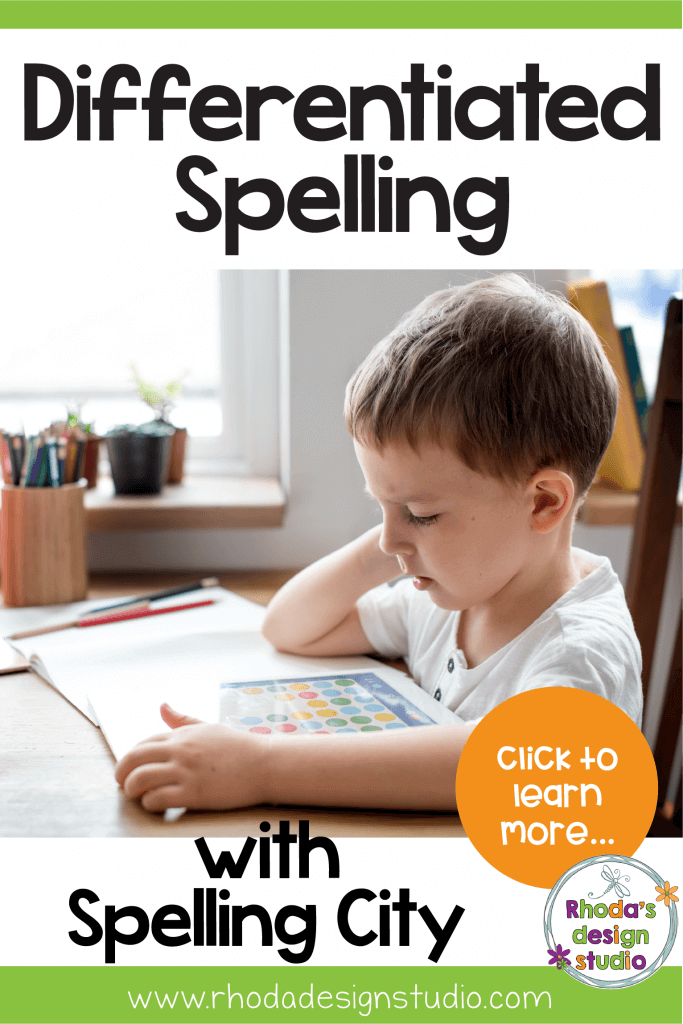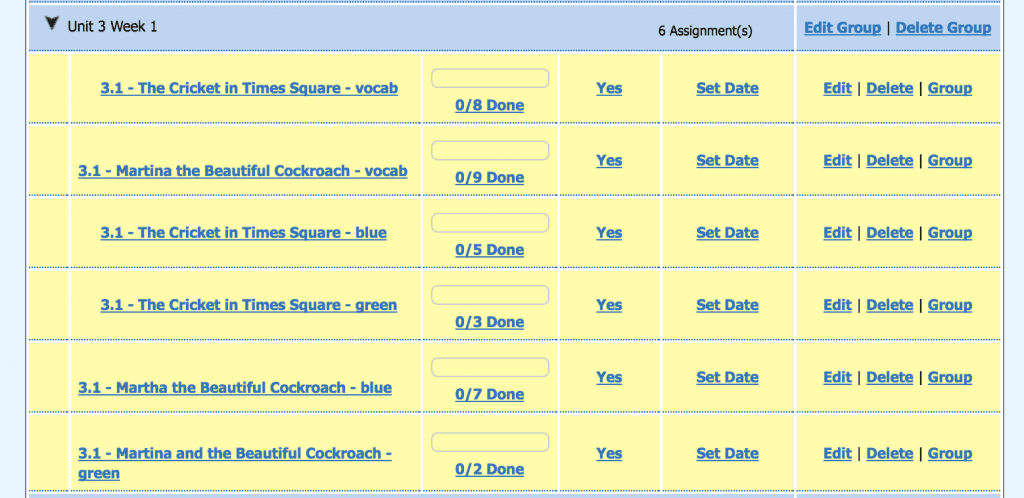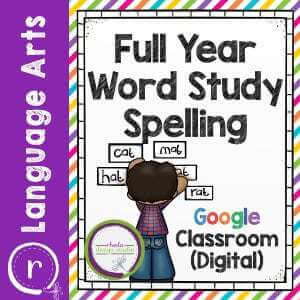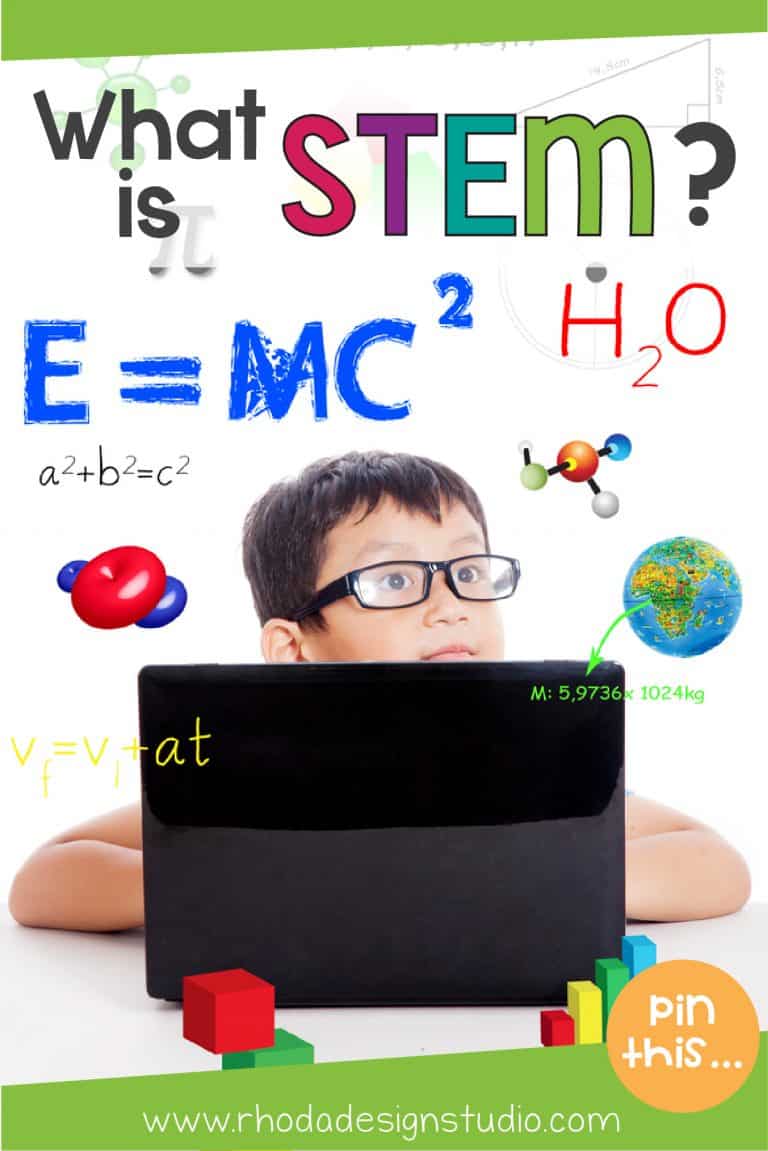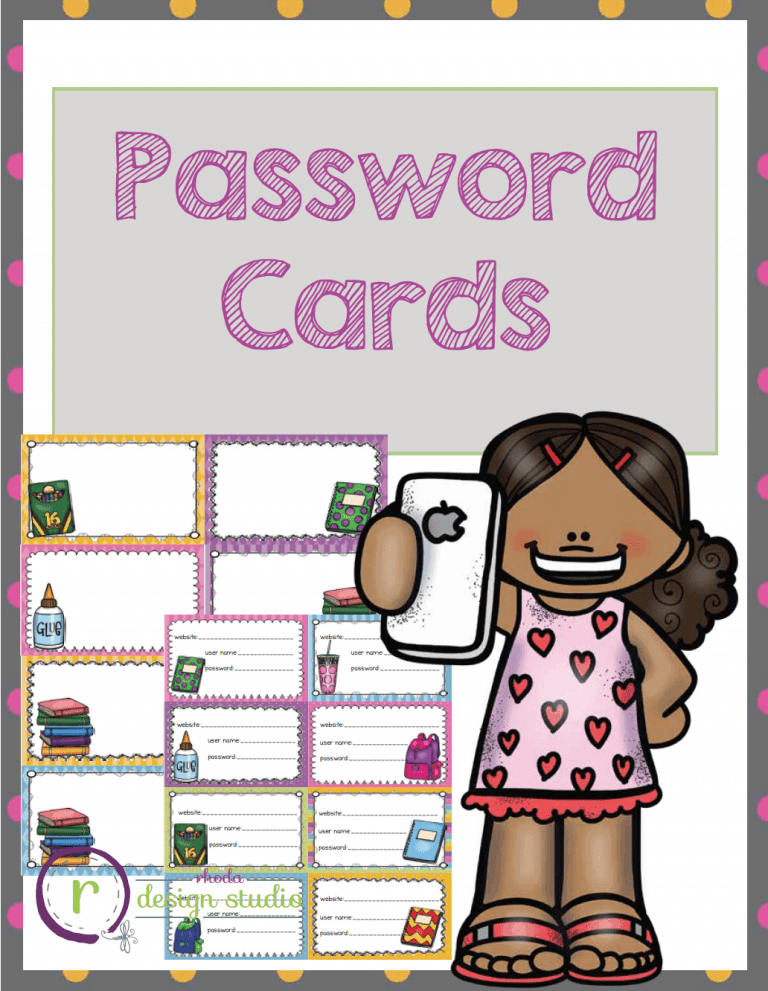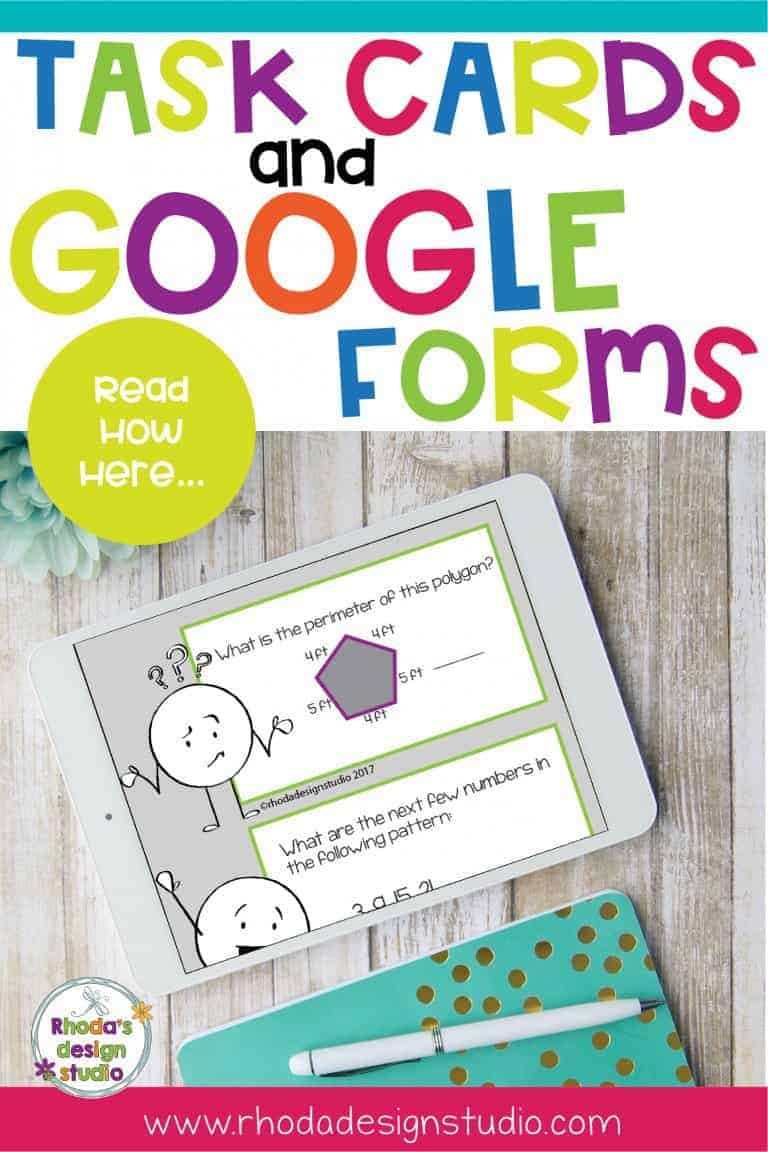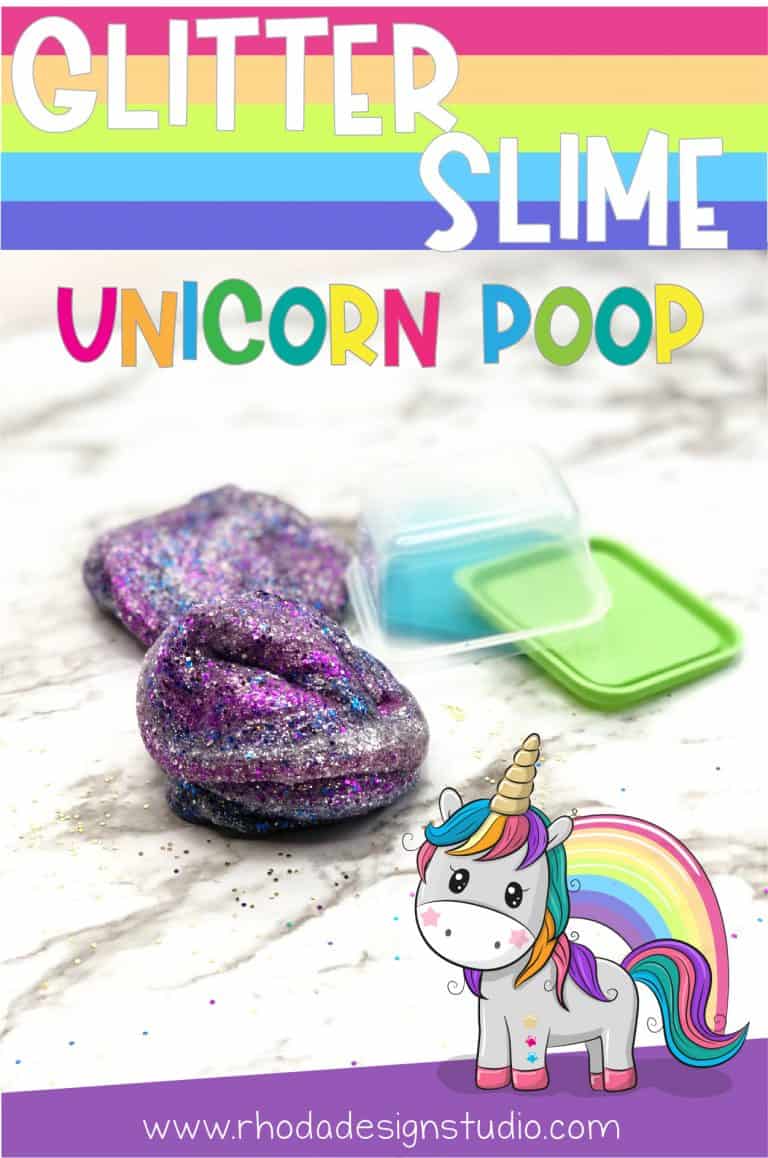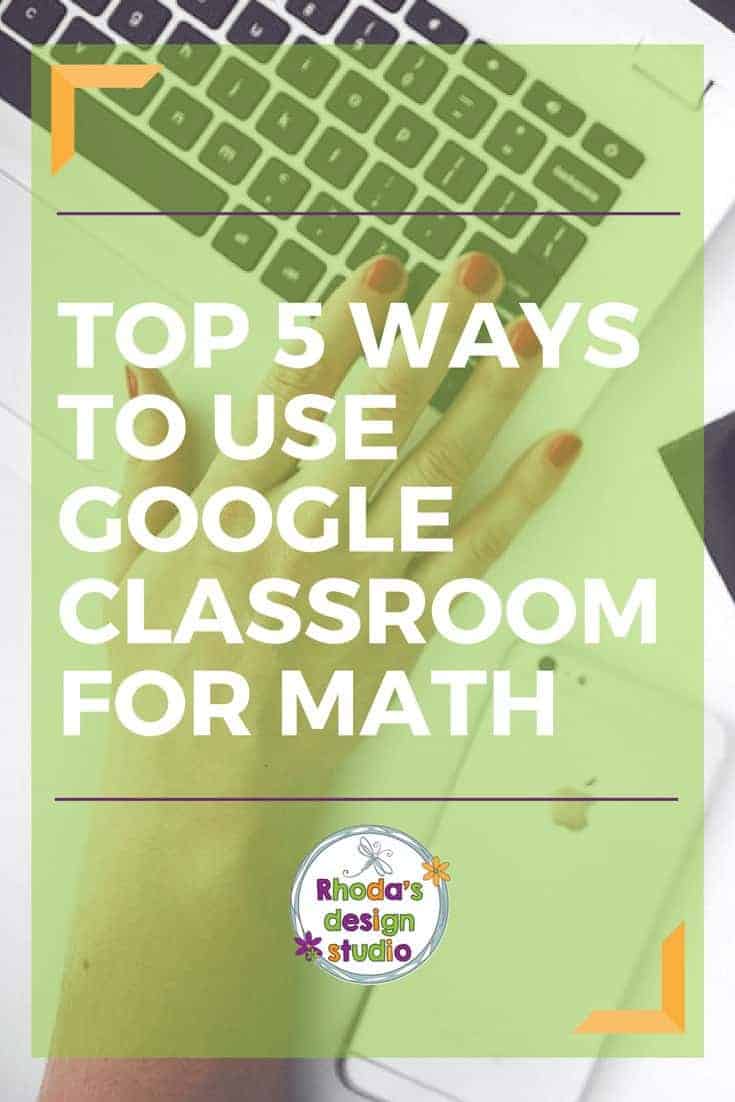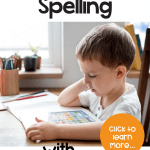Spelling City for Differentiated Spelling
There are many activities, lists, and ways to differentiate your spelling. Ideally, your differentiated spelling lists would be created from words that each student struggles with.
Their own unique spelling lists.
Unfortunately, that is a heavy workload! And most of us work in districts that have purchased $30,000 worth of reading curriculum such as McGraw Hill Wonders Reading and we have to use the lists included.
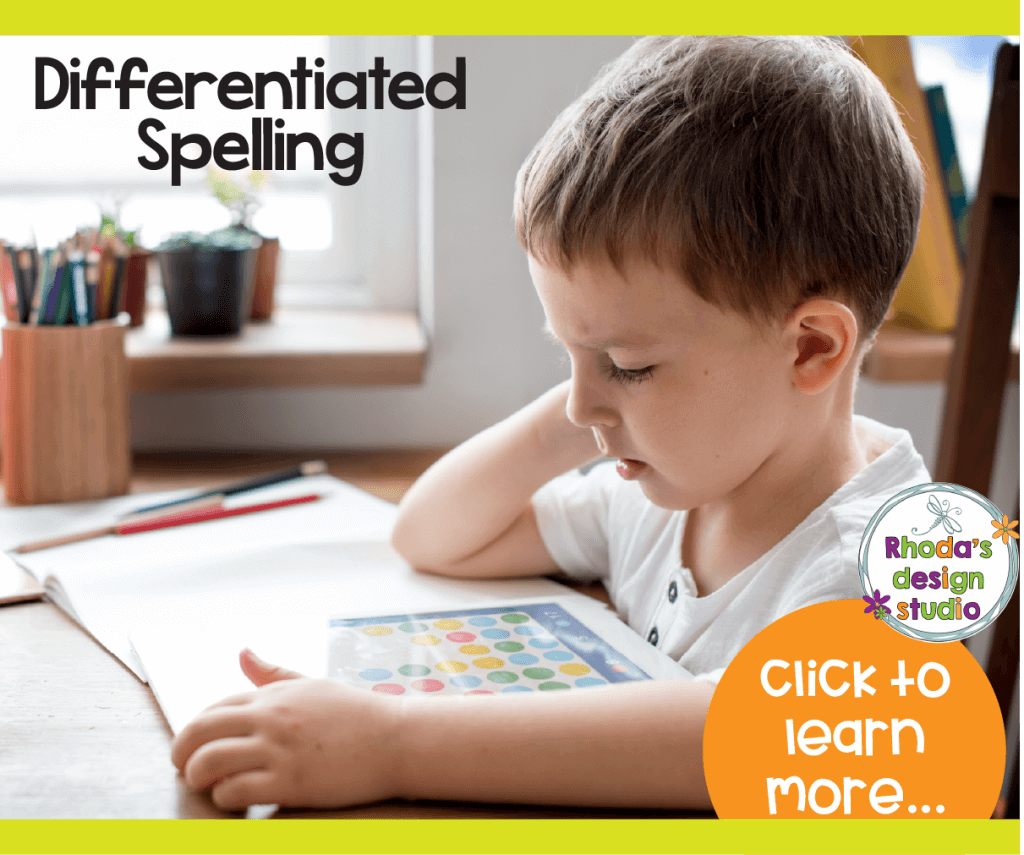
I like the way the reading series usually offer below level, on level, and above level lists. Most series such as Wonders and Houghton Mifflin have the differentiated spelling lists and leveled readers. The fun really starts to happen when you teach a combination class (aka combo-two grades at the same time!).
Now you can take those 3 lists and turn them into 6 lists. This is where you pause for a minute and figure out how to give pre-tests at the beginning of the week and then the Friday spelling test, orally. I’ll just let that simmer for a second…HOLY COW. That is a major time vacuum right there!
I discovered Spelling City a few years ago and used it for spelling centers or fun on the SMARTboard. However, our internet was crappy at best and then I moved to High School Art plus Misc. Spelling wasn’t on my radar anymore. This year, when I was trying to figure out my daily and weekly schedule, I remembered how much I liked the program.
New and Improved Differentiated Spelling!
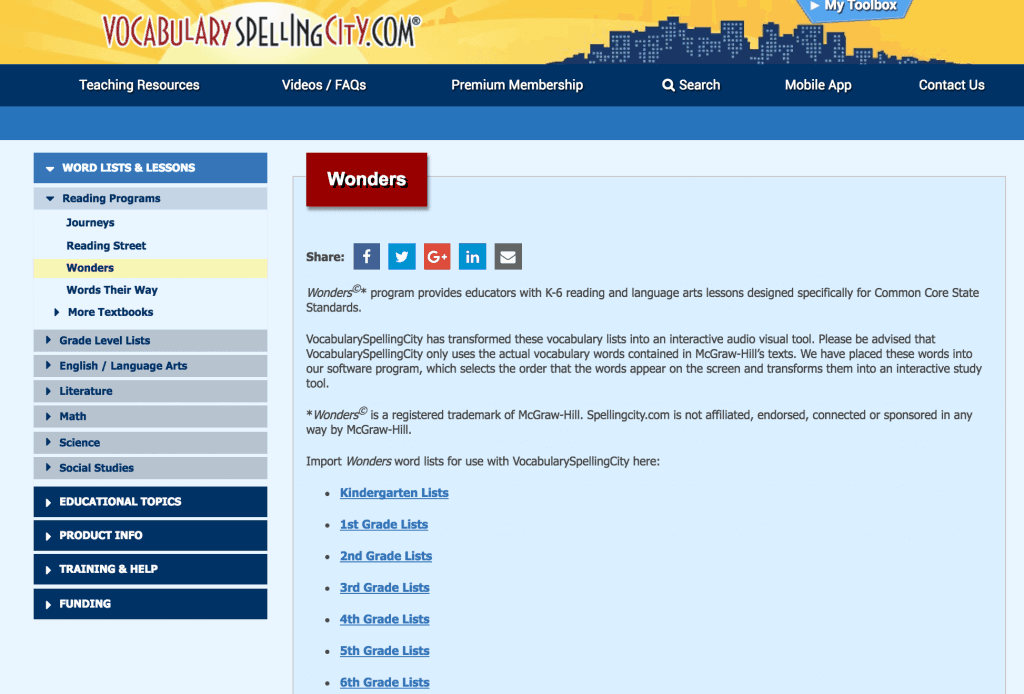
Spelling City now works with the top reading companies to offer the lists associated with their reading programs such as Wonders, Journeys, Reading Street, and Words Their Way. You just have to click on your reading program, select your grade level, and import your list.
Now for the “time saving, OMG-goodness”! I have all my lists imported from 3rd and 4th grade Wonders. That is 30 lists per grade level. If you just left it at that, you kids would have to swim through 60 lists to find the current spelling list to work on. And that’s only if you only offer “on level” spelling lists. Now we are looking at 180 lists for 6 spelling levels.
You can show/hide lists each week. If you are working on Unit 3 Week 1, make that list public and all the rest hidden. If you only want your lower level 3rd graders to see their list, that is doable. Your upper-level students to see their lists and practice using flash cards? You can make it happen!
Spelling City lets you choose the activities you want to assign to the list. Some activities include “Hang Mouse”, “Missing Letter”, “Letter Unscramble”, a pre-test, and the spelling test.
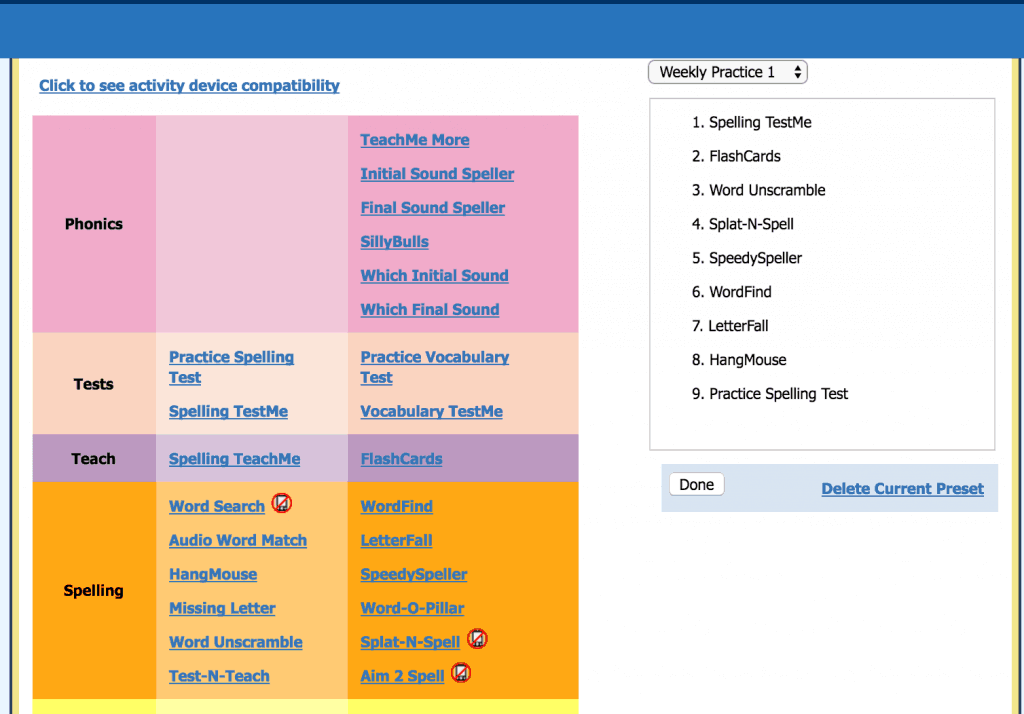
Here my process for using this program to make the most of my spelling lessons and time:
- Only show the list for the week you are currently working on. You can also set it to only be visible by the students who will be using that list under “List Management” (notice that 3.1 Martina the Beautiful Cockroach is set to “some”. This means only the kids on that list will have it visible on their account.)
- Decide with activities you want them to use for practicing their words. If there is a red circle over a device image, that means it won’t work on iPads, phones, tablets, etc.
- Each week, group your assignments together and then make them visible by selecting the “yes” or “no” by clicking on it. When we finish a week, I click it and make it invisible (no) and then assign the next week by clicking it to visible (yes).
- Students take the test when they feel ready. Usually by Thursday or Friday. Their scores are kept in a “grade book” under a tab labeled “Test Results”. If they bomb it? I give them one re-do. I delete the test, have them practice some more (sometimes the “old fashioned” way with paper and pencil) and then they take it again.
This process works really well in my classroom because we are 1:1 iPads. But, I think it would still work just as well if we only had 4-5 devices or 4-5 laptops/computers. I use my language arts center time for practice and the tests. They can practice more or less depending on their needs. And we are ROCKING our spelling lists!!
If you are interested in differentiating your spelling even more, and making it digital, I have also created a resource that you can use for a full year in the classroom to help your students make their own individual spelling program.
Phew! That was long and involved! If you have questions, please feel free to post them. I’ll do my best to answer them and hopefully help you rock your differentiated spelling list too! 🙂
Rhoda
P.S. All of this is available with the yearly subscription that is $59. I thought it was worth the price for the reduction in hassle and the amount of time it saves me. 🙂
Related Posts: