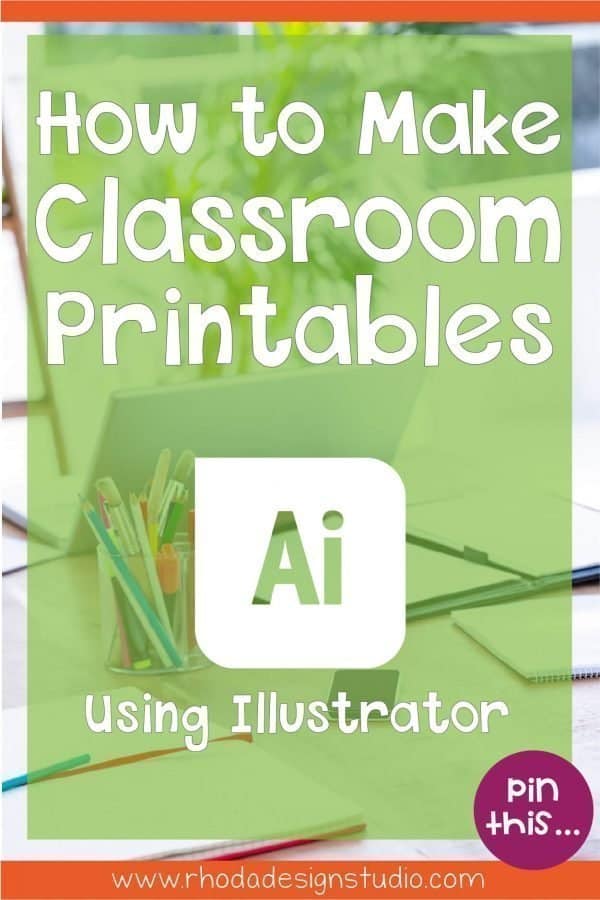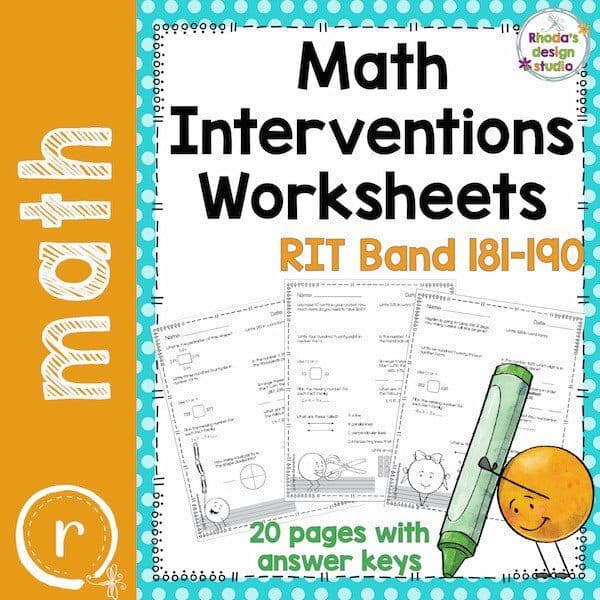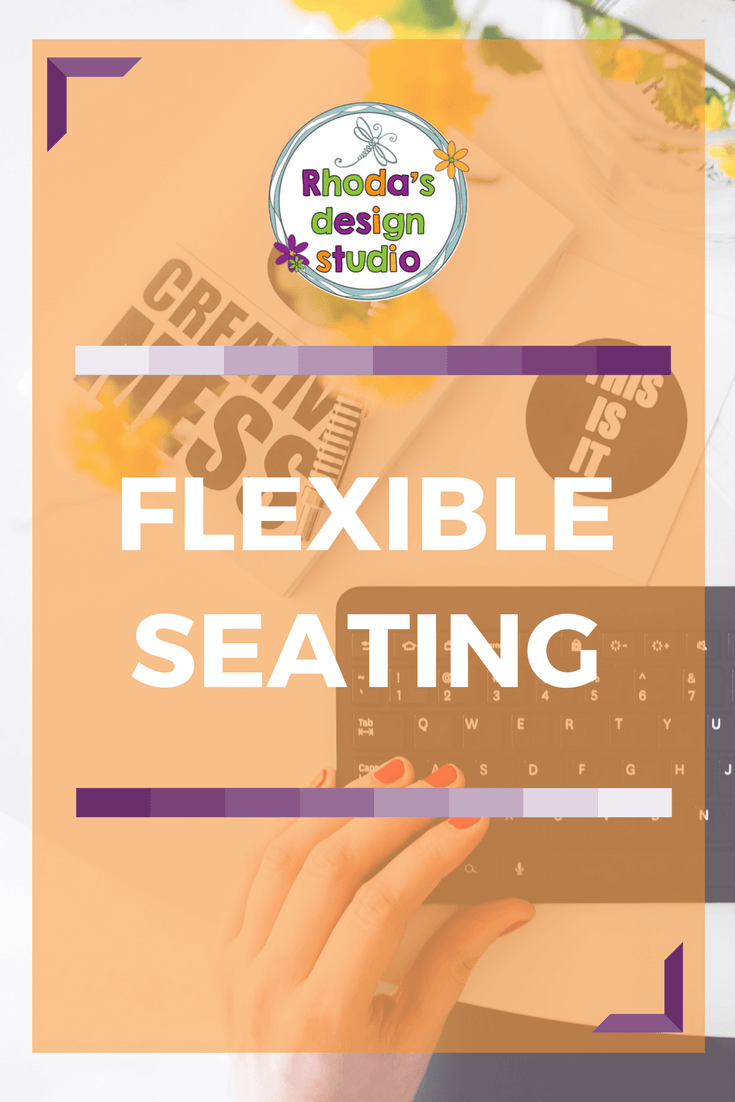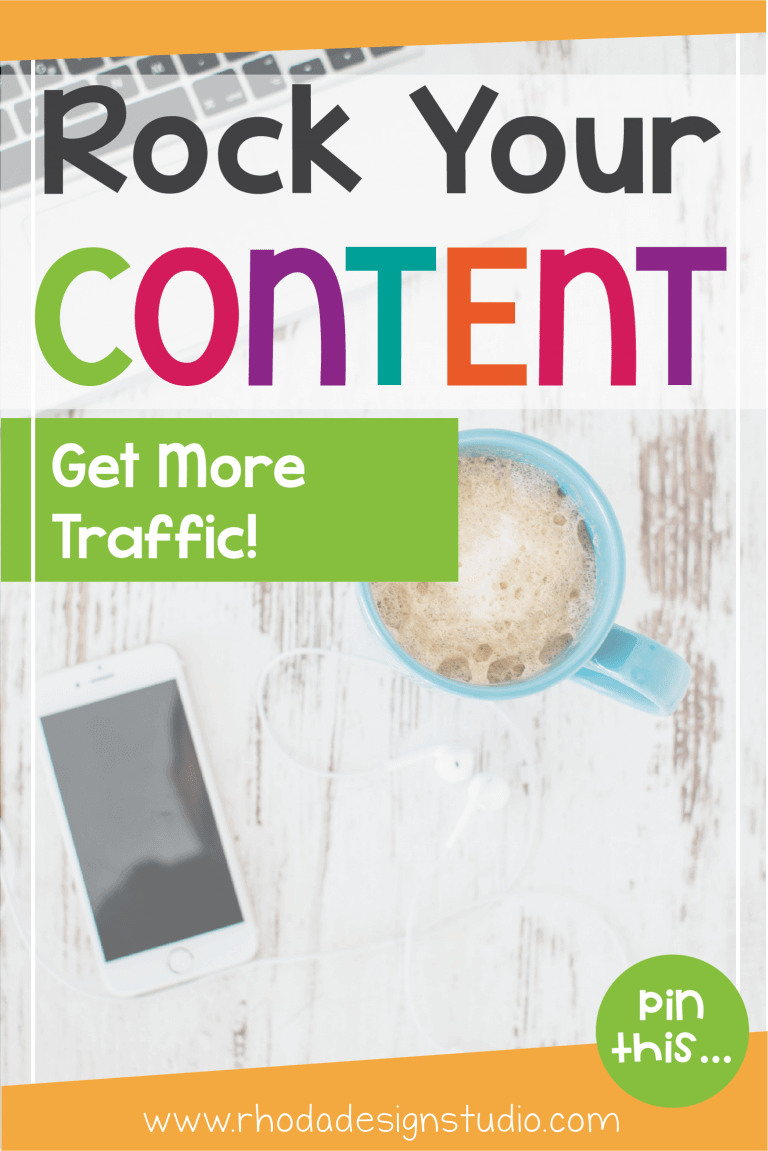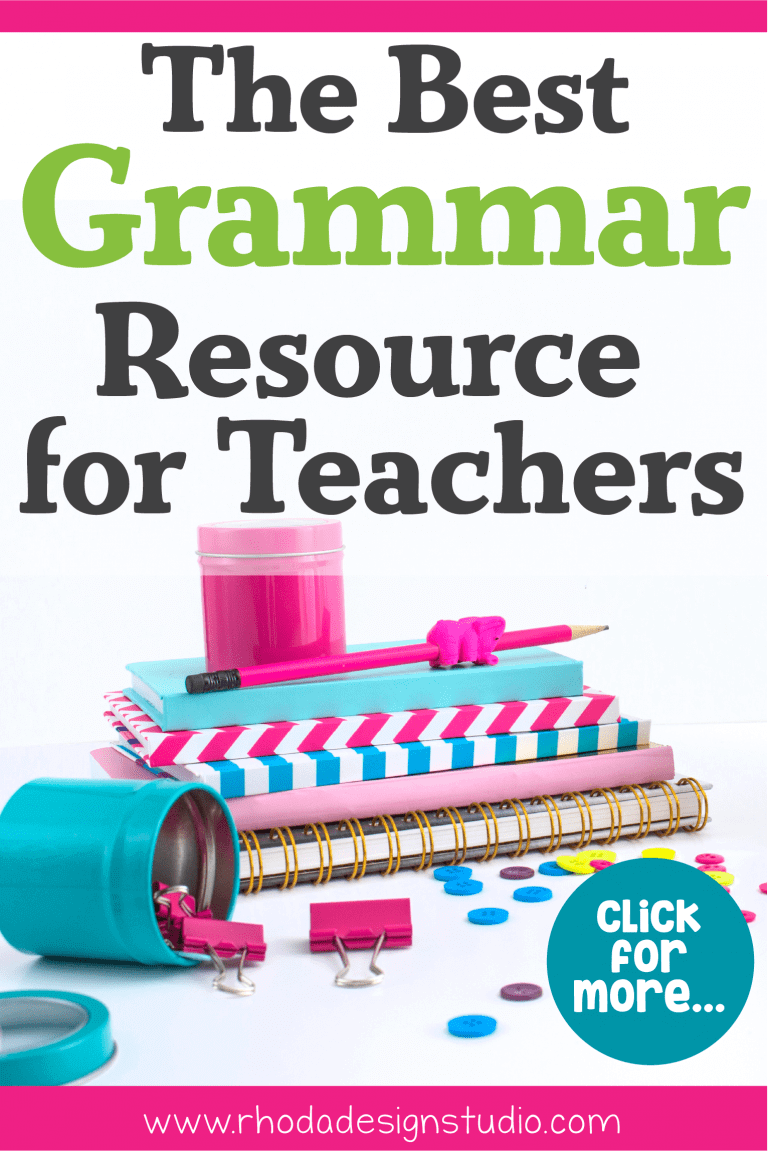How to Make Worksheets for Your Classroom Using Illustrator
How to Make Worksheets
There are a few different options when it comes to which software to use when you decide to make worksheets or printables for your classroom.
The most common choice for most teachers would be PowerPoint. It has enough features to make some great resources and it’s user-friendly.
I prefer to use Adobe Illustrator because it is faster and the tools available for designing a printable are a little more powerful. I can design in both programs, but Illustrator is my love.
There are a number of keystrokes that help you move, align, and duplicate objects quickly. You can view your entire document in one window by making your workspace smaller, and you can export and secure your document quickly.
Main Tools in Illustrator to Make Worksheets
5 Easy Steps to Make Worksheets
Worksheets can be as complex or as simple as you need them to be. Little touches can make them more visually appealing, but the main focus needs to be on the content.
Figure Out Your Content
First, decide what skill you want to make worksheets for. Do your students need to practice a math concept? Work on sight words? Maybe you need a set of journaling prompts.
Second, figure out how many pages you need your resource to include. Most times, I will sketch out my ideas on a piece of scratch paper. If I want to differentiate the lesson and I need at least 3 days worth of lessons then I probably need 9 pages.
3 levels each day for 3 days.
I make quick thumbnails of each page, write quick notes about the level and content for the page, and what information I need to cover.
Make Worksheets That Rock
Third, open up Illustrator and make a new file that measures 8.5 x 11 (or the opposite for a landscape worksheet) and designate how many artboards you will need. This is the step where you decide if you want to sell or share your resource. If you do, add some borders, relevant clipart, and your copyright.
If you aren’t sure about selling your resource yet, these elements can wait. The beauty of Illustrator is you can add layers and place those design features on your project at a later date. There might be a few things to change or align, but it’s not difficult to add or change a file once you have the base created.
Fourth, add your content. Create a math worksheet with problems that help your students practice a specific skill. Design a resource that helps your students increase their sight word fluency by coloring specific elements.
This step is where you get to let your creativity and teaching ability take over. Find a way to break down your favorite lesson and share it with your students in a different way. Your excitement for the topic will be catching. Almost every resource that I have made for my students to help them better understand a topic has become one of their favorite activities.
My kids love when I make worksheets just for them and they ask for more! (They also love finding my mistakes and being my “editors”…there is nothing wrong with that. We both learn from it!)
Ready to Use and Change if Needed
Fifth, and lastly, save your file in two different formats. Save it once as an Illustrator file (with an extension of .ai) and save it again as a PDF file.
Develop a way of saving your files that makes it easy for you to find them quickly when you do a search. My file names are usually something like “Double_Digit_Addition_Math_Worksheets” so I can find them quickly based on what I am looking for.
Double-digit addition.
Got it.
Math Worksheets.
Found them.
The reason that you save them as two different formats is for use. The .ai file is so you can go in and make edits quickly and easily. There will always be something you want to change or fix. Remember to resave them as the PDF after you have made your adjustments.
The PDF file version is the one you will use to share your resource or print it. You can print from an Illustrator file, but not everyone can open that file type (they would need the program). Everyone can open and print from a PDF.
If you decide that you want to share or sell your worksheets, you will need to save them as the smallest file size and also secure your PDF. This protects your work and any clipart or fonts that you purchased.
The artists TOU will state that before sharing, you will need to flatten or secure your document.
Are You Ready to Make Worksheets?
There you have it. The process really isn’t that complicated. You can make worksheets quickly and easily for your students, your teaching team, or teachers around the world.
Once you have developed your own creative process, you will be amazed at some of the things you create. The quality will increase the more you make. The design process becomes quicker and easier.
Eventually, you will wonder how you ever made it through a unit without designing something for it quickly and efficiently in Adobe Illustrator!
If you have questions or need help, please email me or leave a comment below 🙂