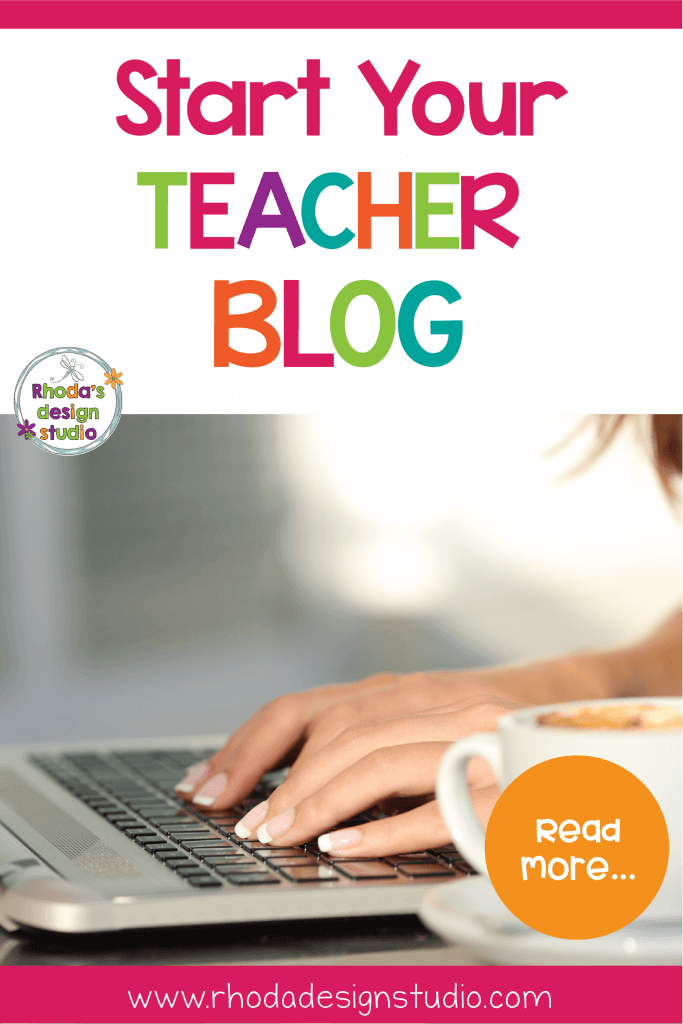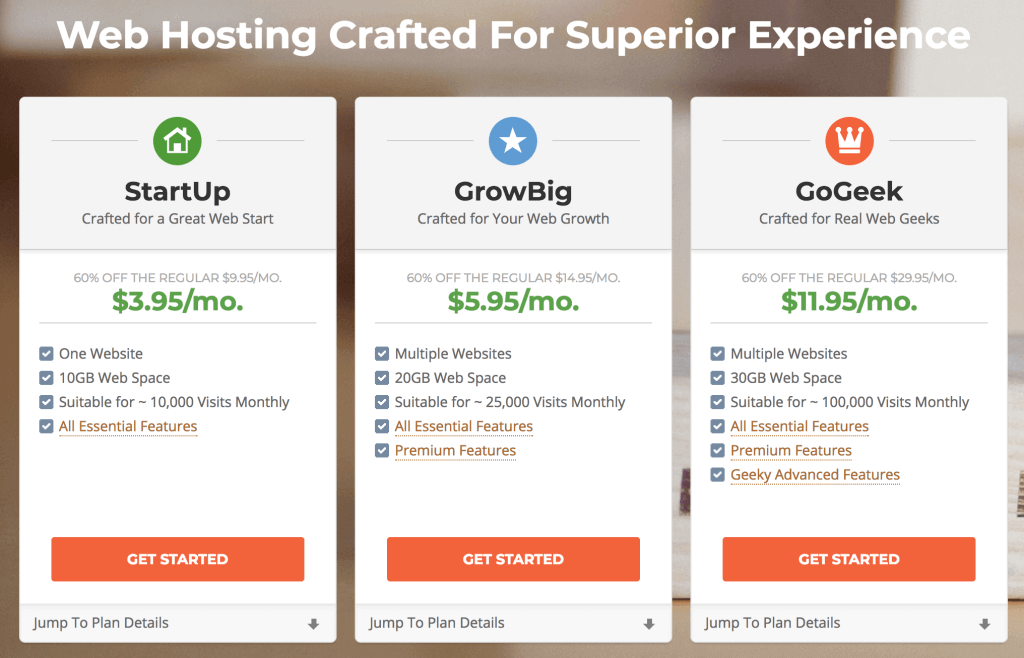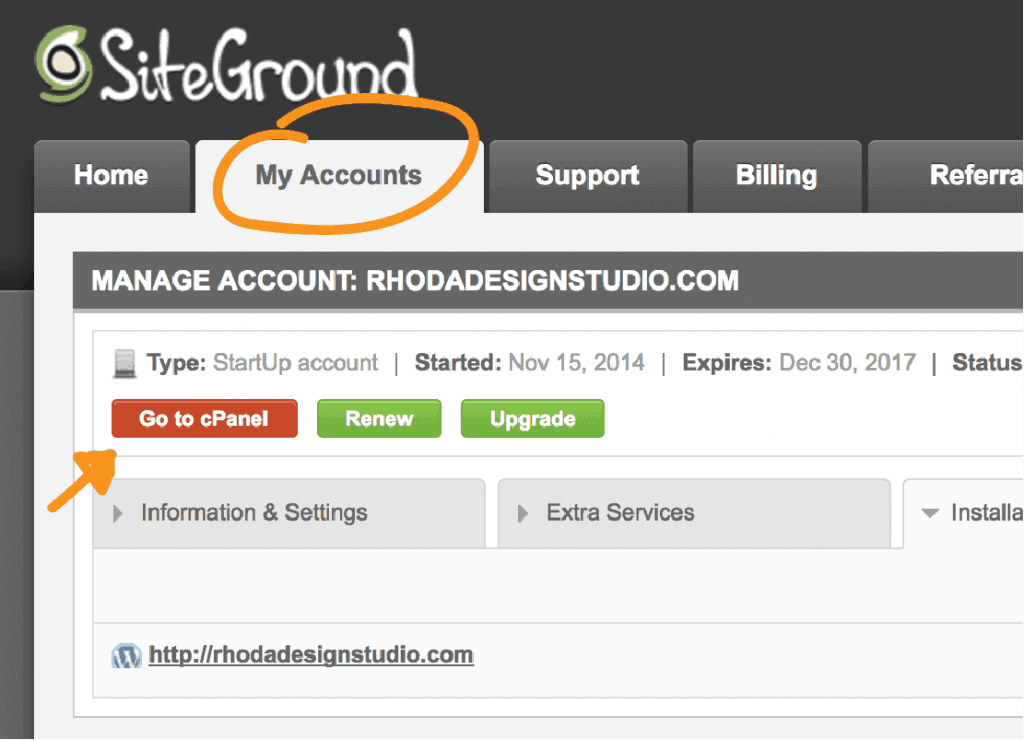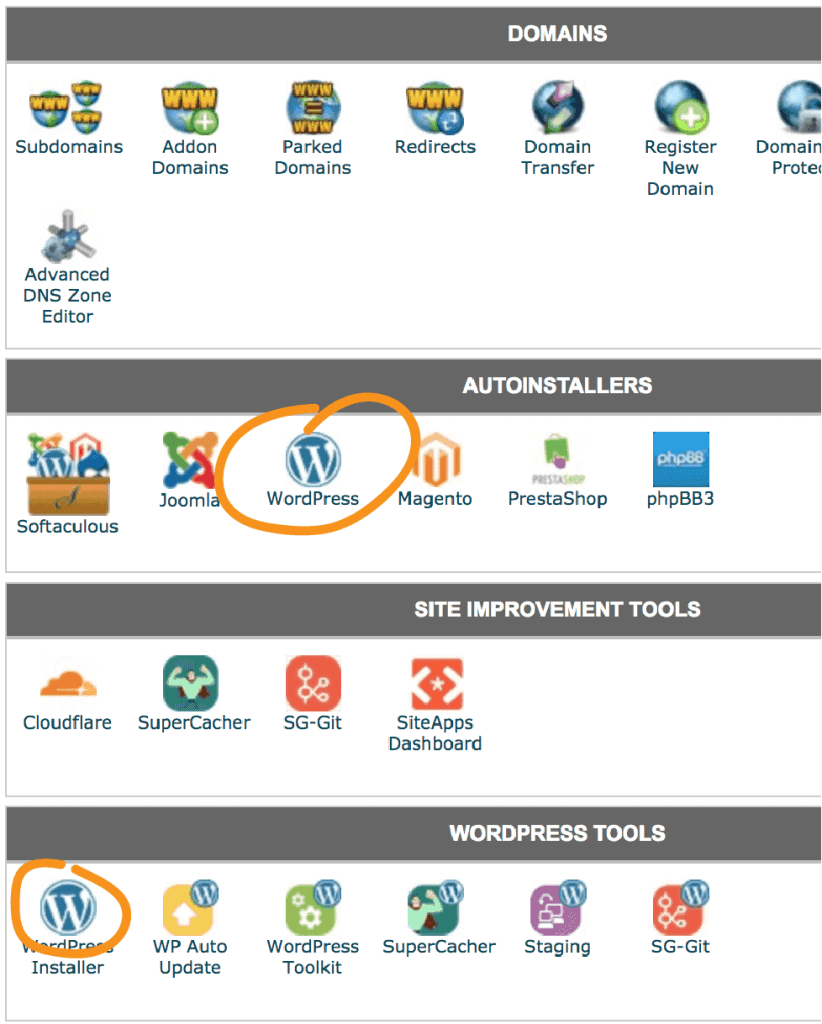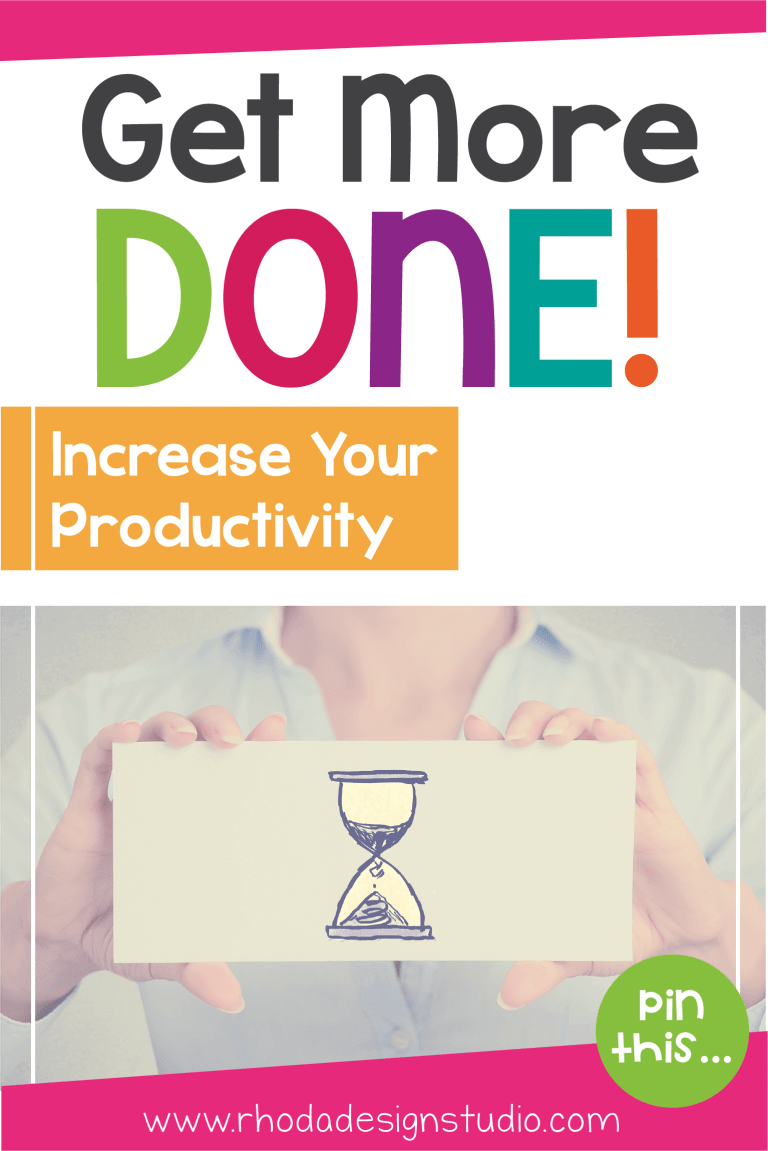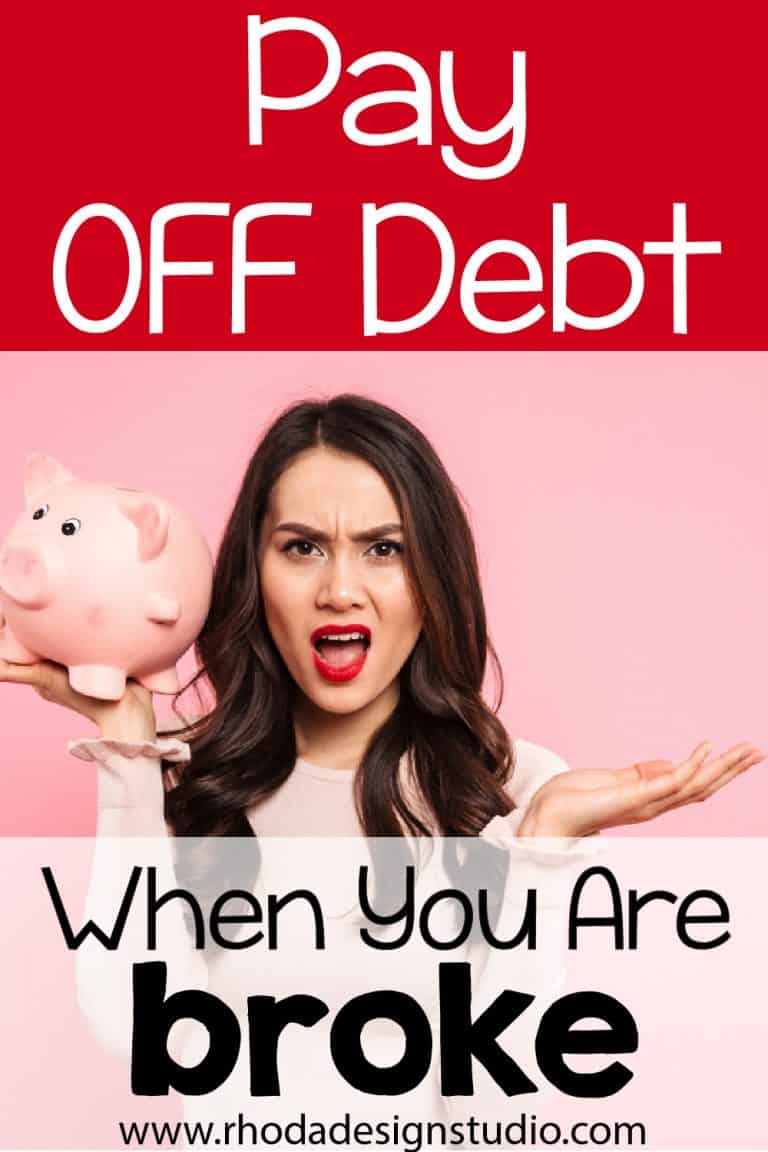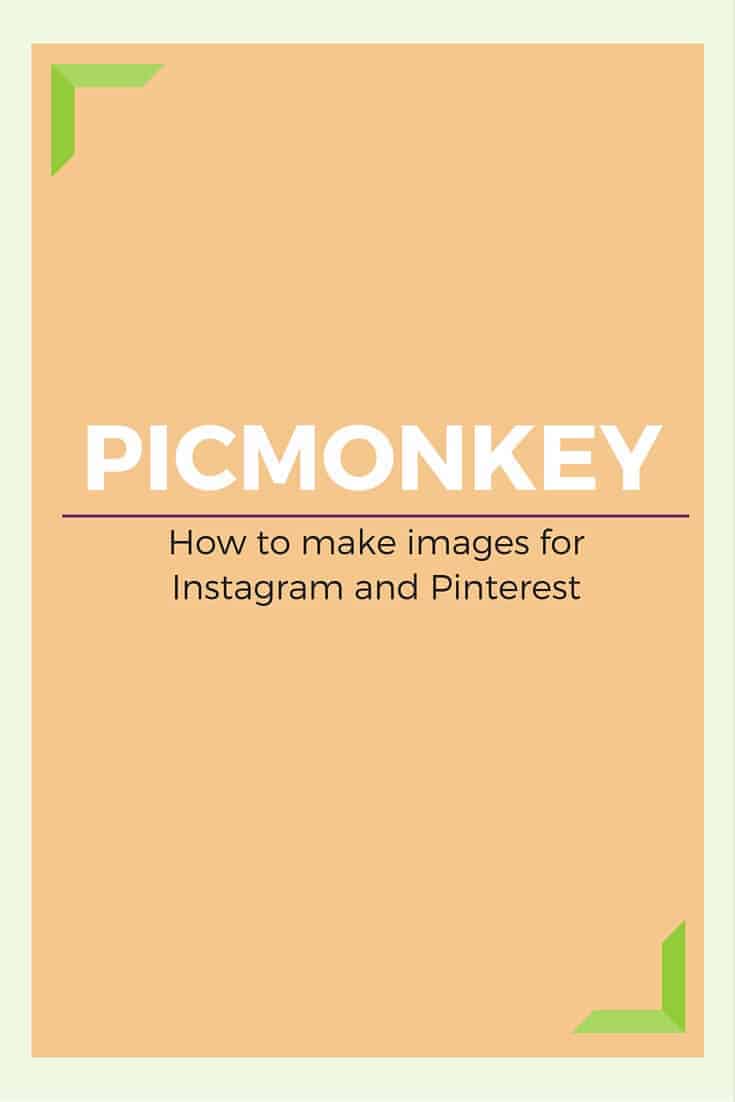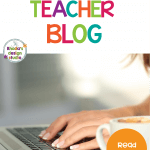Start a Teacher WordPress Blog on SiteGround
Blogging is what generates traffic for your shop, and starting a WordPress blog on SiteGround is a great way to start. Your customers and clients need to have a reason to return to your site, they also need to know why they should hire you beside you stating that “you’re the best”. If you can show your knowledge base that is much more effective. Read this previous post for a more in-depth discussion of why you need a blog: Why Your Business Needs a Blog
Creating a WordPress blog on SiteGround means you have ownership of your own content. If you host a blog on Blogger, the ideas are yours, but the site can go away at any time and you will lose your following, your content, and all your hard work and time.
Right now you are saying, “yeah, but Blogger is free”. It is. No arguments there. However, if you ever plan to monetize your blog or offer advertising opportunities, it will be very difficult to be successful on Blogger. Most companies do not want to work with a blog that is on that platform.
Why Choose WordPress?
There are other options besides WordPress for website and blog creation. The same reason for choosing WordPress as a site apply. You own your content. Then there are the options that you can use to choose between WordPress and Joomla. I’ve worked with both and WordPress is hands down the easiest platform to use.
It has more support for coding and security and a wider selection of plug-ins. A few years ago I taught myself to code and design websites. WordPress was my choice of study and I even spent a few months working for a design company that was all based on WordPress designed sites. It is scalable and will be great for your basic needs and will grow with and progress as you need.
Choosing a Host Site:
Why choose SiteGround? They are reliable with no downtime or technical glitches. They offer quick and complete customer service. The pricing per month is a dollar more than a few other popular sites, but it’s affordable and the service is amazing. I have had my site through SiteGround for the past 3 years and never had an issue. Having a WordPress blog on Siteground is the easiest way to start blogging.
To get started, click the image and select the pricing plan that fits your needs. If you are just starting out, I would recommend the $3.95/mo plan. It is affordable and more than adequate. The other features will not be needed until you grow larger, plan to host multiple websites and have views over 10,000 each month.
Blogging has been one of the main ways that I drive traffic to my Teachers Pay Teachers shop. It’s my 2nd top referrer and income generator after Pinterest.
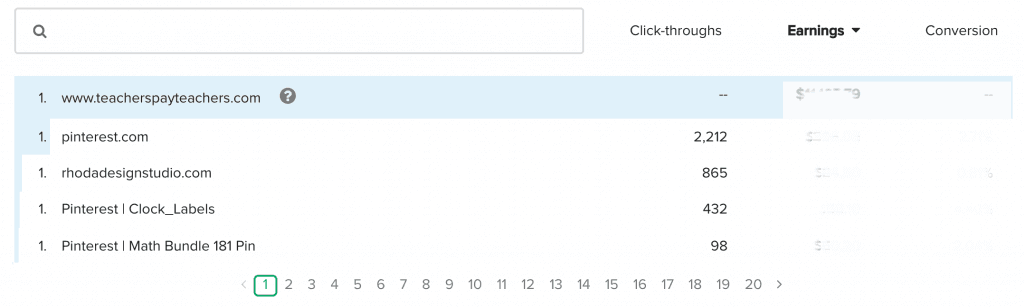
Setting Up WordPress
After you have a domain name selected, you can purchase your domain directly through SiteGround or you can use a redirect from another hosting company if you had purchased it previously through a different company.
Once you log into SiteGround, click on the “My Account” tab and then click on the orange “Go to cPanel” button. This will take you to all the options that are available for your site.
Once you are in your control panel you will see a handful of options. There are two different ways to start your WordPress install. Click the button and follow the prompts.
Your WordPress Blog on SiteGround
You now have WordPress installed on your site. The fun part happens now. It’s time to think about your design, your branding, and what content you are going to create to help you engage with your followers and drive traffic to your products or services. If you have any technical questions about your hosting service, please don’t hesitate to contact SiteGround customer service. They are fast and very helpful. If you have questions about the design process, where things are located in WordPress, or how to go about designing graphics, please email me. I’m happy to help 🙂
Website Design Basics
Once you have your site all set up you will need to pick a theme. There are a number of themes out there and even some pre-made ones that are pretty classy. Kadence is one of the most popular themes to start a blog with.
It’s not hard to design your own site and there are a number of courses out there that can walk you through that process as well. I plan to create a course very soon that will teach you my favorite way to set up a site. My most favorite way to create a site is to duplicate a theme (which is then called a child-theme) and use the built in WordPress blocks to add structure and content. It’s super easy and even someone who doesn’t feel very techy can learn to use it.
After you have your style guide set up and an idea of what colors and fonts you want to use (some basic CSS and hex codes make this possible) then you have to design the layout of your site. It is a very simple and very intuitive way to create a well thought out and user-friendly page/site.
Website Technicalities and Content
There are also plug-ins that will help you share your content on social media, keep track of your analytics, and help you to start a newsletter. Creating a blog is just the first step in your content journey and it’s the most important one. Now it’s time to start your WordPress blog on SiteGround and start generating that awesome content!
Have a question or comment? Something else you would like to learn about? Leave it below and I will get back to you shortly!
Related Posts:
How to Rock Your Content Marketing
Blogging is a Great Side Hustle for Teachers
Why Your Business Needs a Blog