What Does a Pinterest Virtual Assistant Do?
With all this talk lately about how a Pinterest virtual assistant can benefit you and some of the top 3 reasons to use one, you may be wondering what, exactly, does a Pinterest virtual assistant do? The answer is, a good one does loads of things! Things like…
*this post contains affiliate links, please read my disclosure for more information
Schedule Monthly Pins
Rather than have pins go out willy-nilly when you happen to stumble upon something interesting to you, let your PVA schedule pins to go out on a regular basis at times that will best suit your audience. After all, they’re the ones you hope to convert to sales.
Upload Content From Your Site
A PVA (Pinterest Virtual Assistant) will constantly check for and upload/pin new content from your site. You just have to get the content written, but she will handle getting it out onto Pinterest for you. Amazing! Pinterest rewards you for time spent on site as well as scheduling organic and original content. Hiring a Pinterest VA will assure that you are using all the key strategies for Pinterest that will maximize your results.
Create Customized Pins
This is really a graphic design task that requires knowledge of how colors, titles, fonts, etc. work together. If you’re just pinning pictures from website articles or blogs you like, you’re really missing out! Let your PVA create customized graphics for you – graphics that won’t be found anywhere but on your Pinterest boards. Not to mention, your custom graphics will be far more eye-catching than seeing the same pin over and over all over Pinterest. This is the number one task that you can have a virtual assistant do.
Move to a Business Account
If you’re going to leverage Pinterest for your business, you need to move from a personal account to a business account. Your Pinterest VA can help you do just that. With a business account, you’ll be able to track metrics and know what’s working for you and what isn’t…rather than just taking a wild guess. In any case, you must move to a business account if you want to make this work for you.
Clean Up Your Pinterest Account
You may have been using Pinterest forever and if that’s the case, you probably have boards full of pins from all over creation. This won’t work if you plan to use Pinterest for your business. People need to see an organized flow of your boards, and they need to see it in an easy-to-find way. Instead of hoarding 9,342 pins, let your Pinterest virtual assistant come in and do a little housekeeping, keeping only the ones that are going to help you out. As part of the clean-up process, a PVA can also help by keeping your pins updated for SEO purposes.
These are just some the things of the things that you can have a Pinterest virtual assistant do to help you out. Can you think of some other ways? Are you a PVA who does more than just this? Feel free to comment below and let me know! I’d be happy to add your tasks to my list!
Related Posts:
Pinterest for All Types of Businesses
How I Increased My Followers by 44%
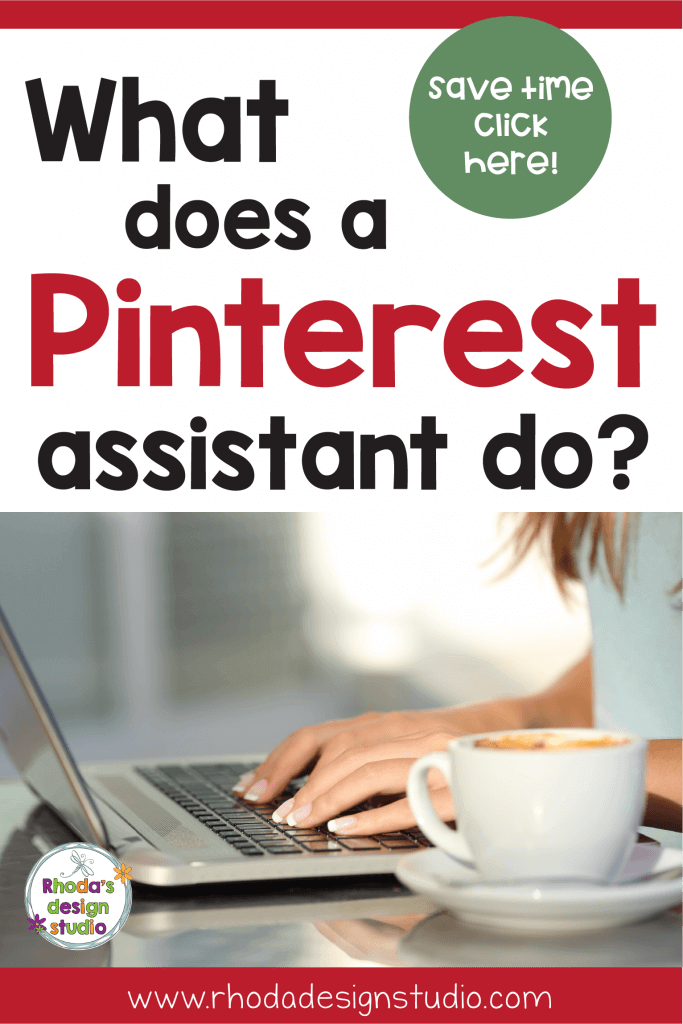




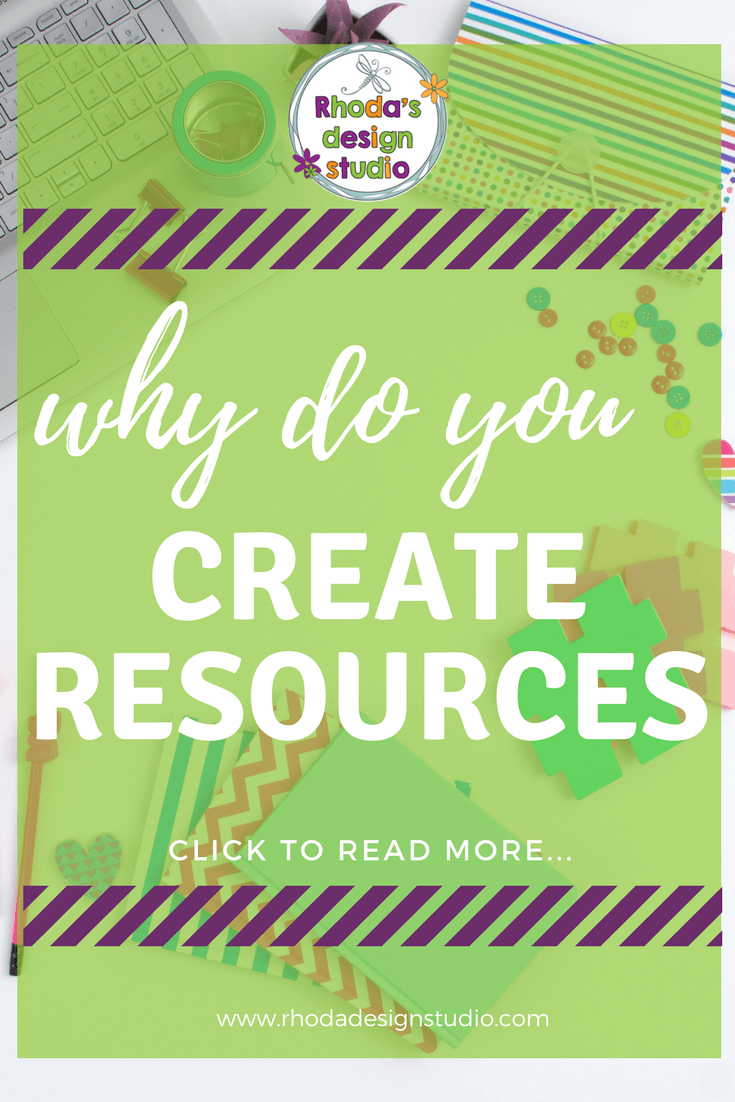


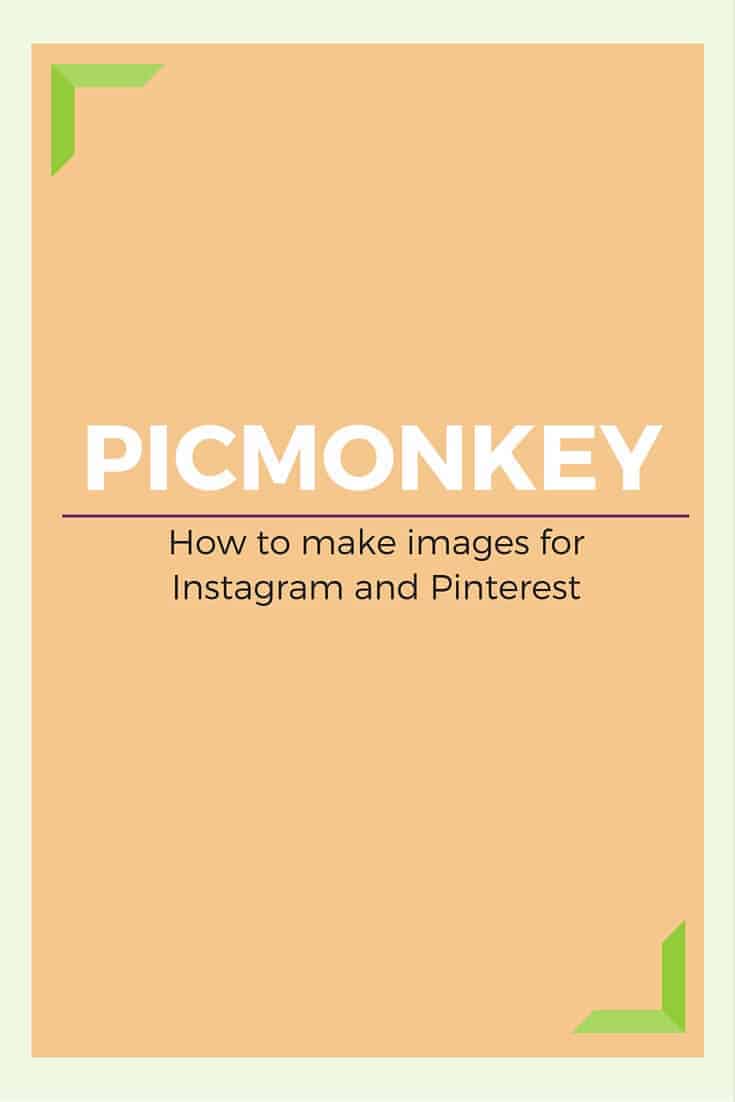

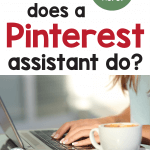
Good morning, I am interested to know how to become a PVA. I use Pinterest to my hearts content! I have been an ESL teacher for more than 15 years. I’m from Costa Rica and live here. I’m 100% bilingual. Now I’m an empty nester and would like to switch to remote working to spend more time with my loved ones. Being a PVA sounds great! Do you know how I could get myself ready to become one and how to find/apply for this job?
Thank you for your help.
Mariana
Hello Mariana,
Thank you for reading and commenting! There are some great resources available to become a virtual assistant. The two best posts that I would recommend are these two posts. They are affiliate links (just FYI, I only suggest information that I think is great quality):
How to Become a VA
https://horkeyhandbook.samcart.com/referral/how-to-become-a-virtual-assistant/R3xfOD5XQgMbbIsS
Success Stories
https://horkeyhandbook.samcart.com/referral/sss/R3xfOD5XQgMbbIsS
If you have any questions or need help with anything, just let me know!
Rhoda